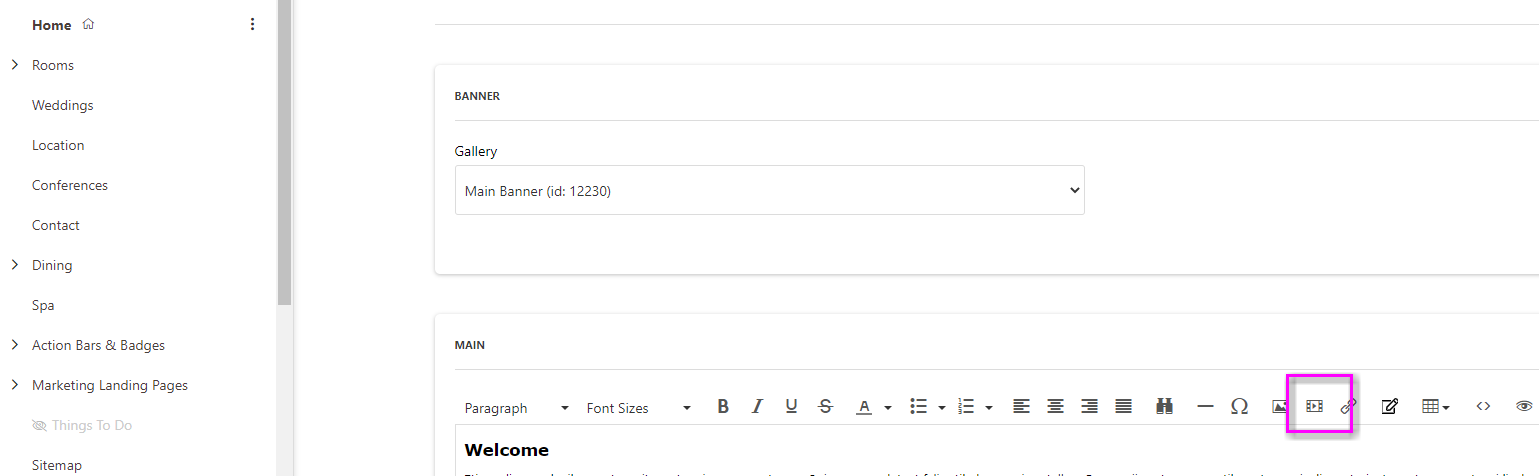- Net Affinity Knowledge Base
- CMS
- FAQs - CMS
How to add a YouTube video to a page
- First make sure your YouTube video is public
- Instead of copying the URL link it the search window, right click on the video window and Copy Video URL
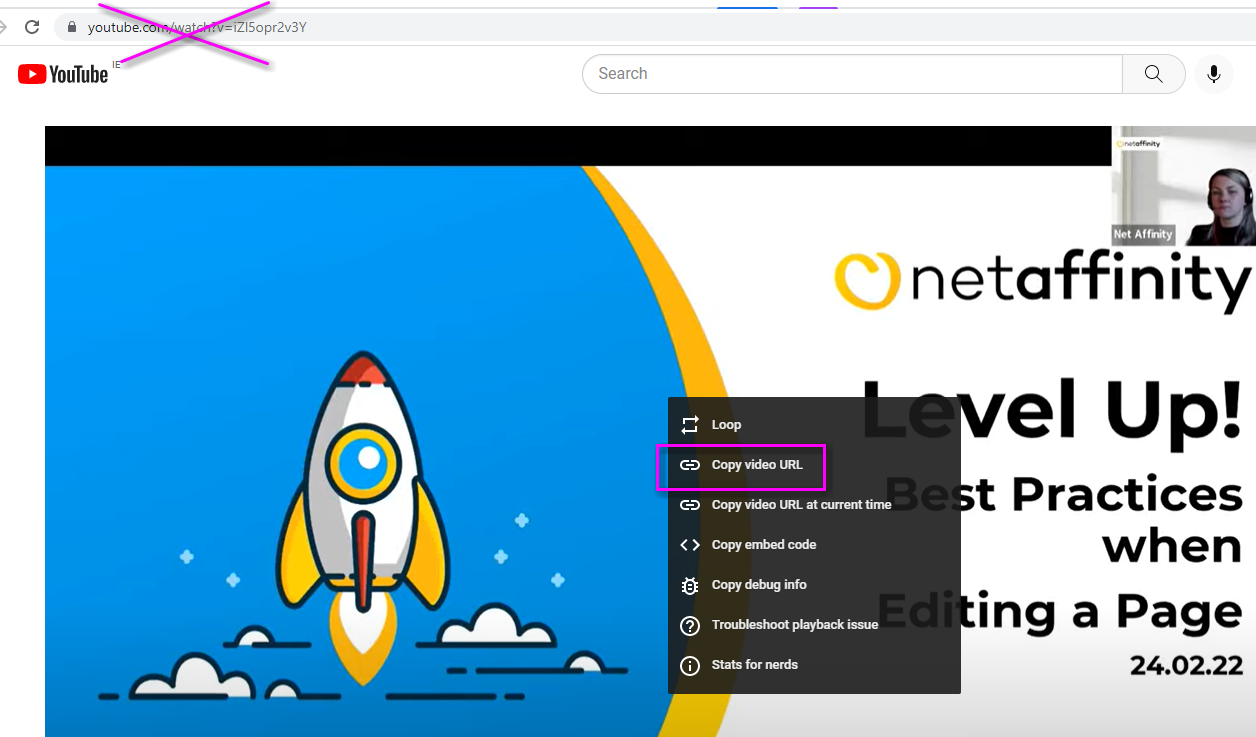
- Example of the correct YT video - youtu.be/iZl5opr2v3Y
- Paste it in your desired place on your Page, e.g. using this icon: