- Net Affinity Knowledge Base
- Tracking
- 3rd Party Widgets
AskSuite Integration - Booking Engine Version 1
o set up Asksuite Chatbot and Asksuite Tracking, we’ve configured the Asksuite Add-On Containers for the GTM Accounts.
Please find attached the following GTM containers:
These containers are available as standard or with Cookiebot if you use the cookie management platform. Please use whichever version suits your current tracking set-up.
How to use the containers
- In GTM, navigate to the relevant account > admin > import container.
- Choose the Asksuite container you’d like to import into your existing workspace
- Choose Merge under import options.
- Fields to update
- Tags: Asksuite Chatbot – Insert your Asksuite Pixel provided by Asksuite
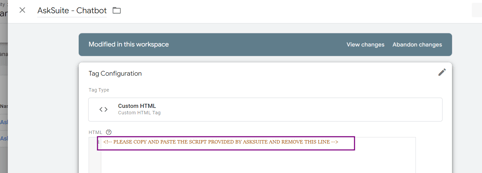
- Tags: Asksuite Tracking Pixel – Update your currency if it is not EUR e.g. from “EUR” to the 3 letter short for your currency, e.g. "GBP"
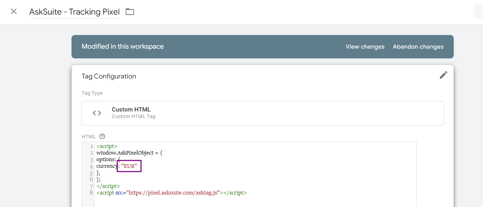
- Tags: Asksuite Chatbot – Insert your Asksuite Pixel provided by Asksuite
- Publish the container