AvialPro rebranded to D-Edge in May 2019
- Enable D-EDGE in the Settings section under the Channel Manager section
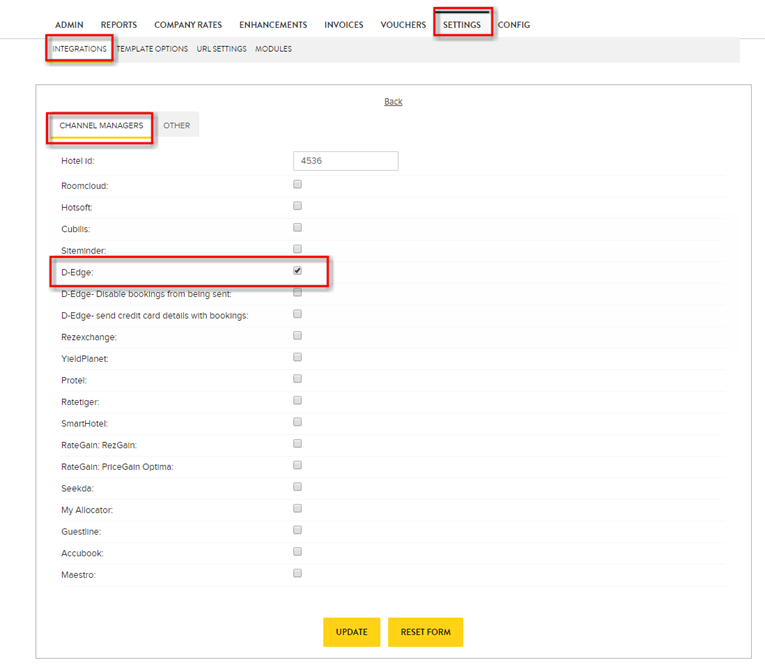
- Give D-EDGE your Hotel id from this Channel Manager page.
- Let D-EDGE know which rooms and rateplans to map
- Use Central Availability for rateplans that are on D-EDGE as you are updating availability for default rateplan only
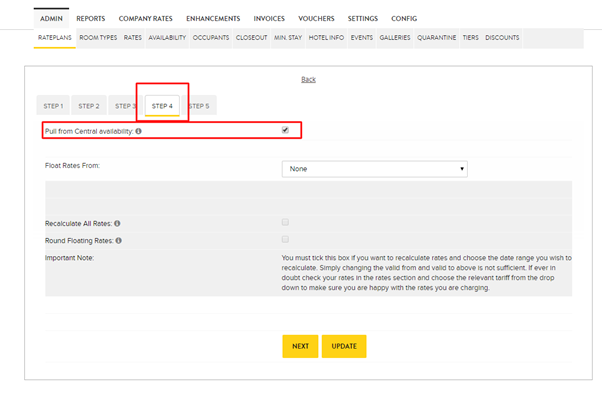
- Floating rates work with D-EDGE , so make sure thatFloating Rate are not mapped in Step 4 of the rateplan set up, and you are sending floating rates through D-EDGE
- Remove all Closeouts & MLOS in place on the booking engine & resend through from D-EDGE
- Close out management via channel manager: D-EDGE restrictions are sent based on RatePlan/Room Type combination
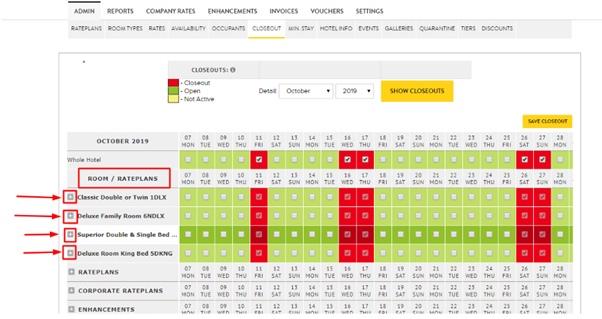
To review the restrictions, you will need to expand each Room/Rateplan group:
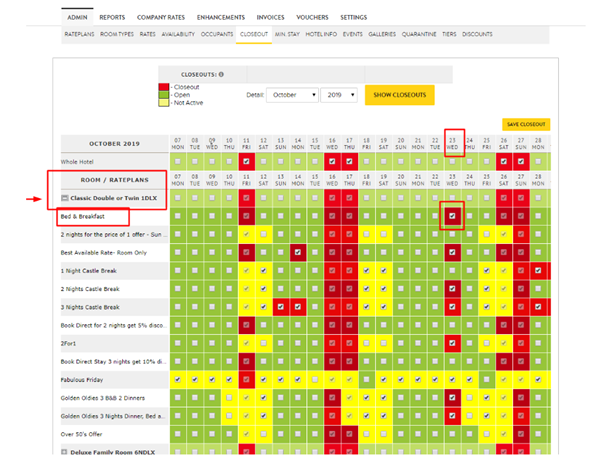
If you see restrictions applied for 'Whole Hotel' it means these have been put in place manually on your booking engine and can't be overridden by D-EDGE .
The best practice is to keep all restrictions coming from D-EDGE - you may want to remove the restrictions you have in place for whole hotel and send them over from D-EDGE instead.
Furthermore, for any new rateplan, please contact D-EDGE if mapping is required.
IMPORTANT NOTE ON CLOSE OUTS AND MIN STAY RESTRICTIONS
Booking Engine is storing closeouts and minimum stays together. It means once you closeout room and then open it again you have to send minimum stay for that room / rate / day combination again as the original setting for Minimum Length of Stay will be overwritten on the booking engine by the Channel Manager.