Editing/Adding telephone number to your website
- When adding a telephone number to the footer of your website add in the following format:
+353 1 2939906 - Telephone number can be edited under Settings > Site Settings > Property Details
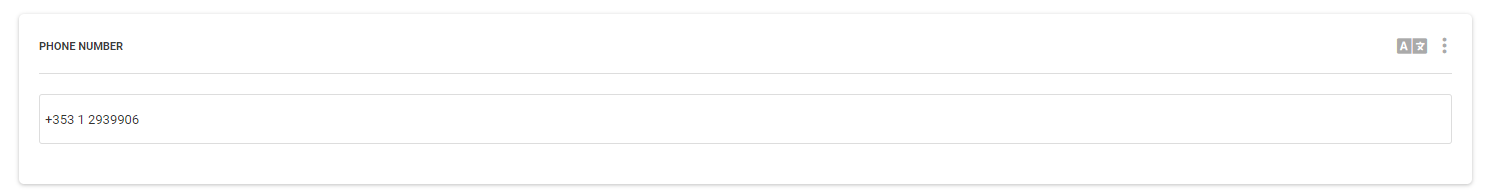
There are two sections:
- Phone Number: This is for text and automatically shows on desktop
- Phone Number Link: This shows on mobile (once the field is filled out) and is a link to your phone call section. PHONE NUMBER LINK cannot have any spaces, just numbers and a plus sign and goes right into your call section on the phone
Please note these will only display once the website is set live.