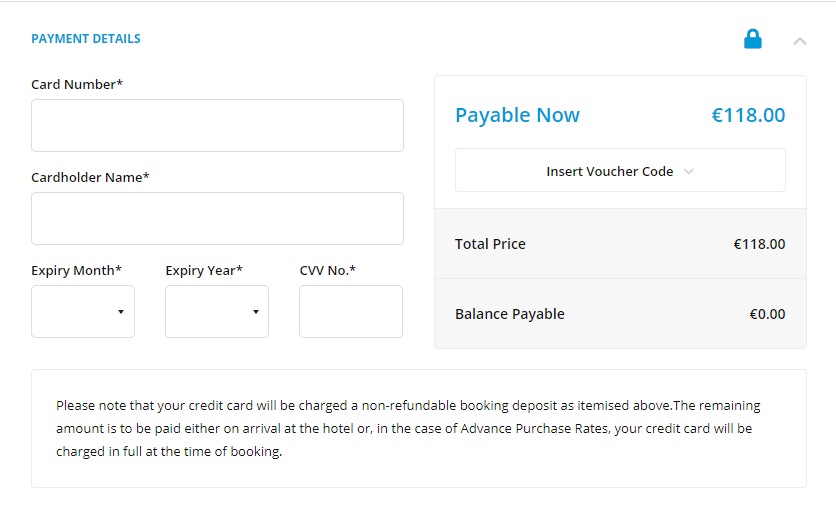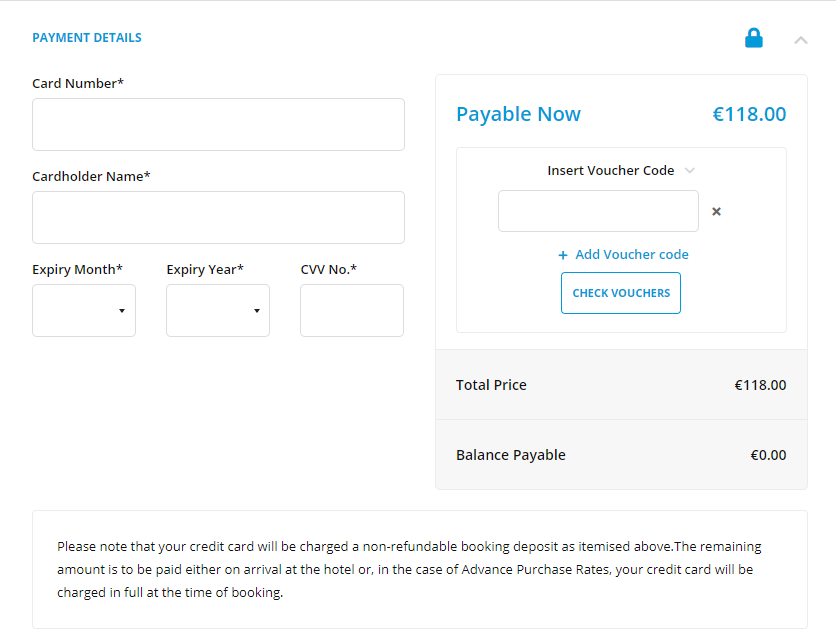Important notes:
- Contact Net Affinity to enable voucher redemption on your booking engine.
- You will need to ensure that the vouchers already purchased on your booking engine have been manually redeemed if used, otherwise a voucher could be used a 2nd time.
- If you enable voucher redemption today and tick a particular voucher to be redeemable online, this voucher type becomes available for online redemption. Whether or not they're available to redeem online depends on the settings for that voucher at the time of booking and not at the time of voucher purchase.
- The system will only redeem voucher codes from the Net Affinity Booking Engine. If you are using a 3rd Party gift card system, these codes can’t be redeemed on the booking engine.
How Online Redemption Works for Customer
- Once the functionality has been enabled, the option to redeem a voucher will be added to the reservation form.
- On the gift voucher, guests will receive a voucher code which they use at the time of booking their stay.
- Availability search is done for required dates and guest receives availability and begins booking process
- Once guest has reached the reservation form page (shown below), guest will be asked to enter the voucher code for the booking.
- Click ’Check Voucher’ and once valid voucher is used the amount will be applied to the Total Price
- Additional valid vouchers may be used by clicking on the ‘Add Voucher Code’ button which will then again apply the discount to the Total Price
- Guest then completes the booking process by entering credit card details.