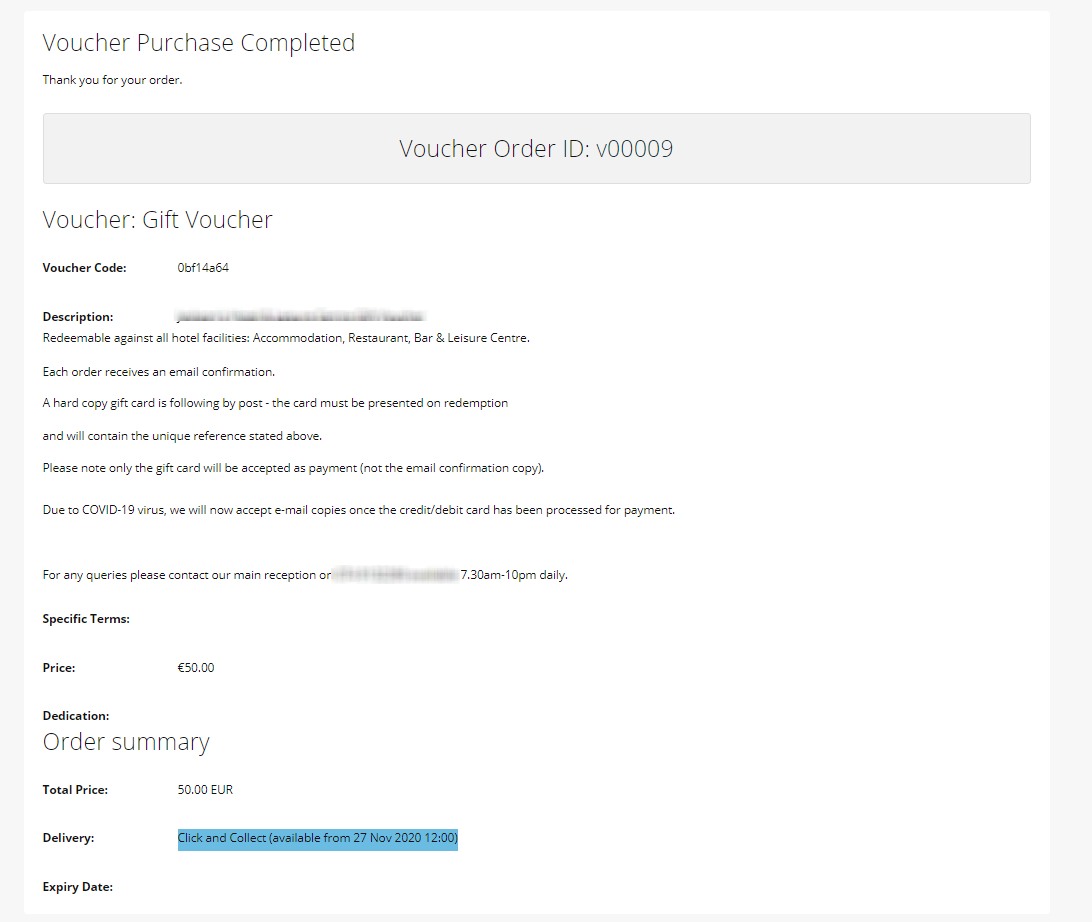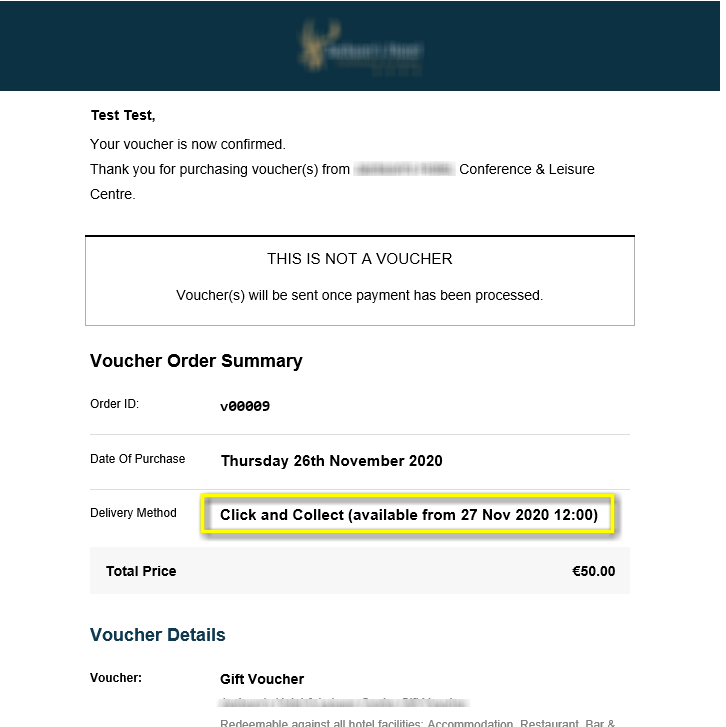Click & Collect as a Delivery Option for Gift Vouchers is now available.
This can be enabled in the Booking Engine under SETTINGS → MODULES → VOUCHERS. Enable Click & Collect and set the day & time that the vouchers will be available to collect from.
You can note what day & time that the voucher will be available for collection from at the property. e.g. 1 day later at 12pm.
There is also a to time, so that the hotel can state e.g. 10:00 to 17:00, in case the property is not open all evening. “To” time will display on booking process and confirmation email, not on Confirmation Page or in voucher order
Note: if set to 0 Days, 0:00, the date will appear as today’s date at 0:00, i.e. reading as it’s available to collect straight away.
Around Christmas, we recommend you to add a note to the voucher group on the front end for Christmas Eve purchases, that they will not be available to collect until the property is open again.
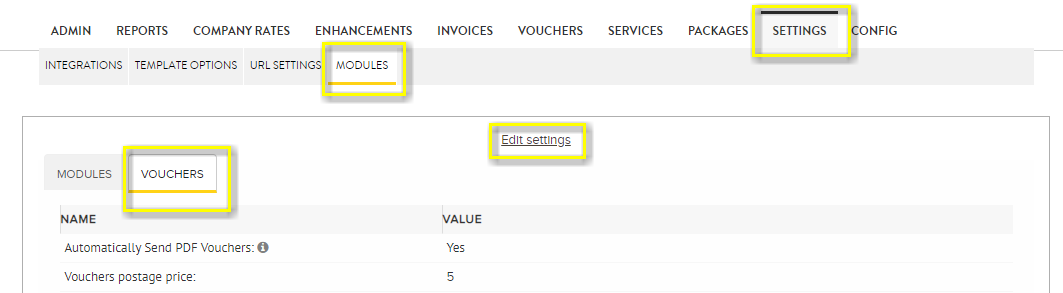
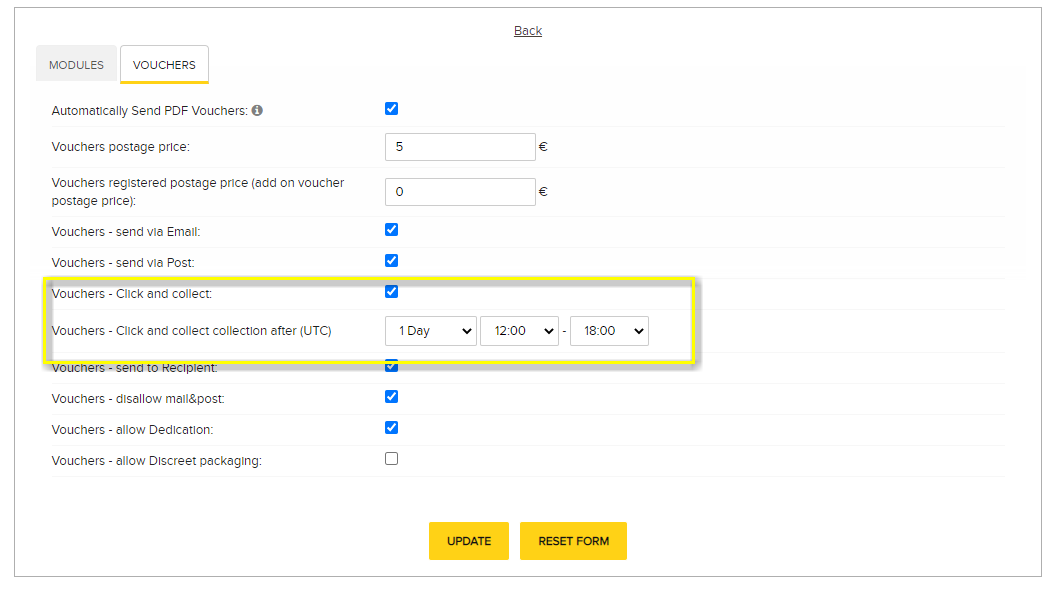
Once enabled, the guest is given the option to choose Click & Collect as a Deliver Option when selecting the vouchers.
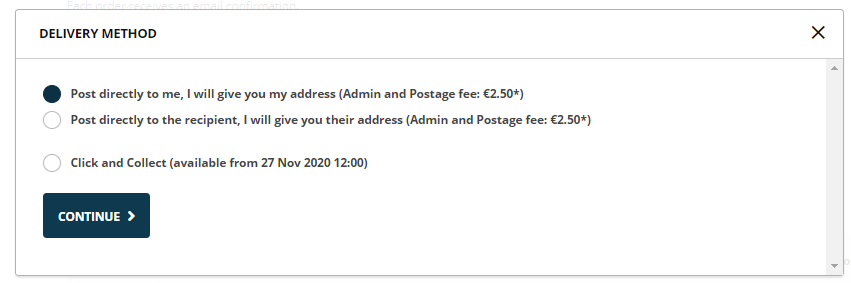
In the Booking Engine, you will be able to see that the voucher has been purchased with Click & Collect set as the Delivery Option:
Note, if you select "Mark as Sent" option, it will NOT send the guest a PDF of the voucher. 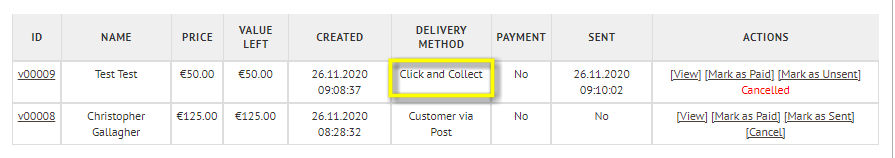
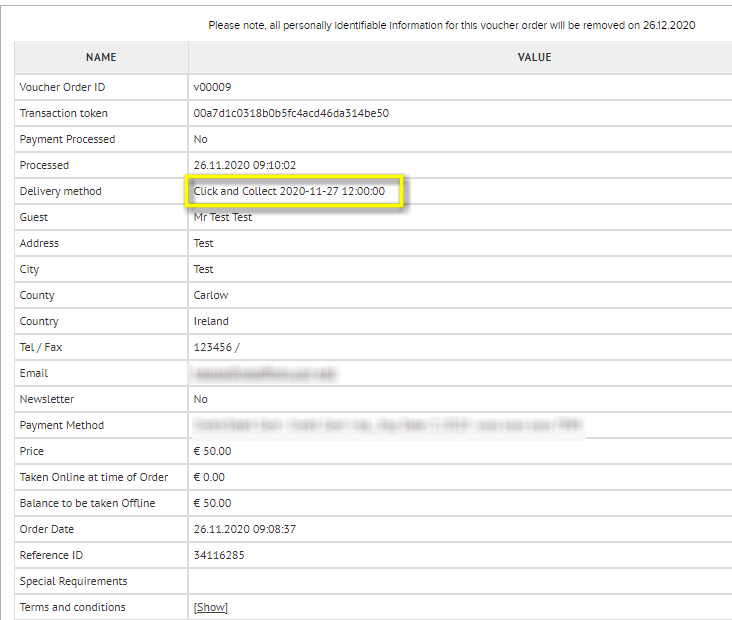
Once purchased, the date and time that the voucher will be available from will be clearly noted on the Confirmation Page and the Confirmation Email