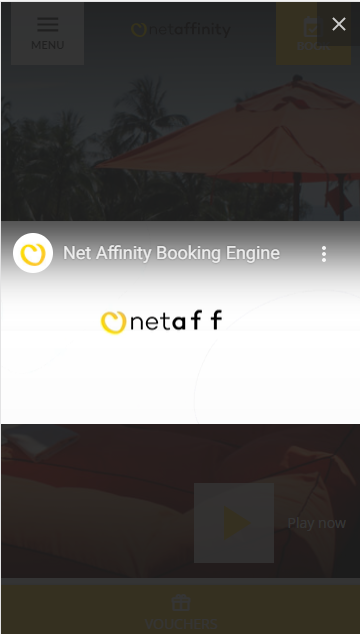- Net Affinity Knowledge Base
- Website Builder
- How To's - Website Builder
How can I add video to my homepage/inside page banner?
- Firstly, load the video to YouTube and get the YouTube ID. This can be found by selecting the Share option below the video and copying the last piece of code from the full URL.

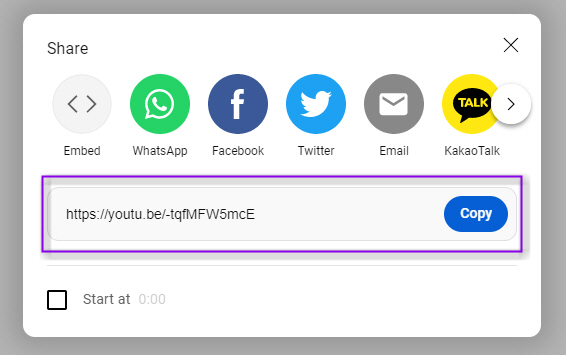
- In Website Builder, navigate to your Homepage, and select POP-UP Navigation in the tabs.
- Set POP-UP VIDEO to ON
- Add the ID to POP-UP VIDEO YOUTUBE ID - remove https://youtu.be/ - only keep the ID
- Decide which text you’d like to display in PLAY BUTTON TEXT – we’d recommend you keep this very short e.g. Play Now or Play Video.
- Decide if on Desktop you’d like the button to display on the left, right or in the middle.
- SAVE CHANGES.
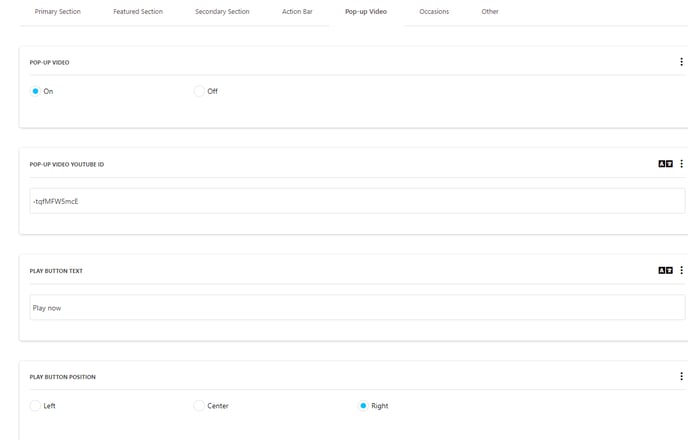
- Check that the video is displaying correctly on the front end of the site. The video will open in a lightbox and play, once the user selects the Play button.
- See examples of how the play button and lightbox display on both desktop and mobile below:-
Play Button Centre
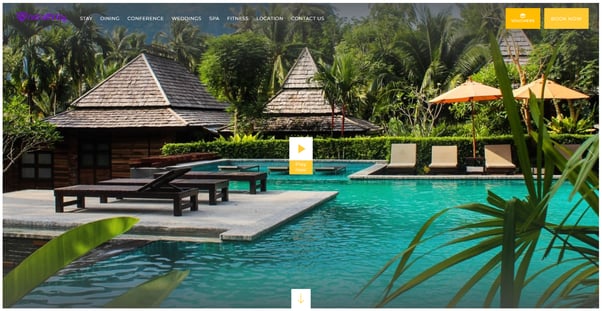
Play Button Right
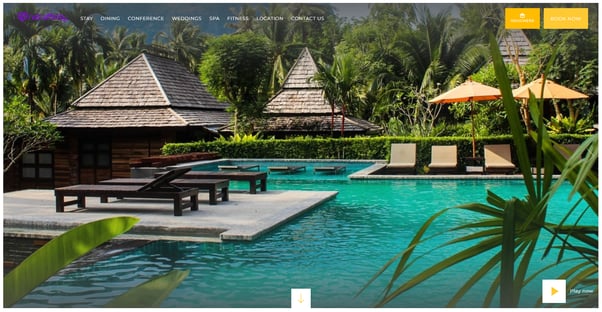
Lightbox

Play Button on Mobile
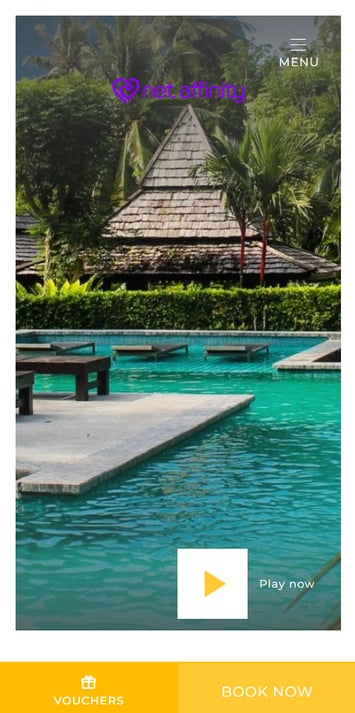
Lightbox on Mobile