How can users view my website in different languages?
In order for users to view your website in multiple languages, you first must activate the languages in Website Builder.
From your Dashboard:-
- Go to Settings > Languages
- Select any language that you'd like to be active by ticking the 'Active' box
- Save Changes
Please note that there can only be one default language. The default language is the language the website will automatically load in. If the default language is English, a user will see the English version of the website first but can then choose to change to any of the active languages.
Once the changes are saved, the content on your website will automatically translate using the Google Translate API.
You also have the option to manually translate your content should you wish.
From your Dashboard:-
- Go to Pages > Choose the page you wish to manually translate
- Under 'Primary Section' scroll down to the Text Area
- Select the language tab you wish to edit - in the example below, there are 3 languages activated - French, English & Dutch.
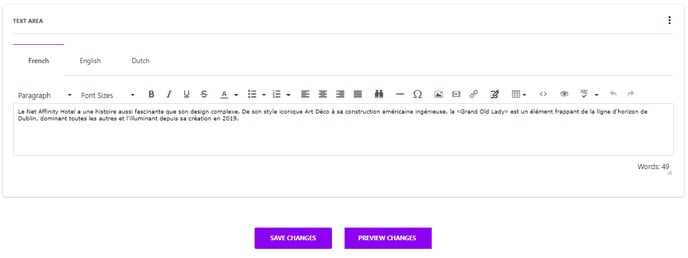
- Once you have updated your content in your preferred languages, click save changes.
Your translations will then be live on the front end of your website