- Net Affinity Knowledge Base
- CMS
- FAQs - CMS
How do I add a video to my website?
- Upload a video to your public Vimeo or YouTube Channel
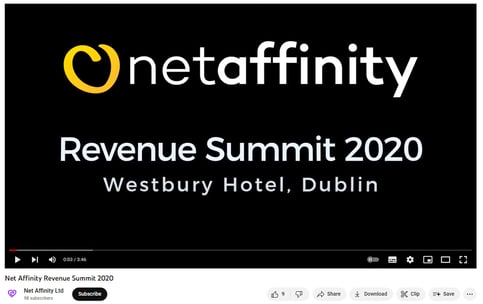
- Copy the video link: right click on the video > select: copy video url
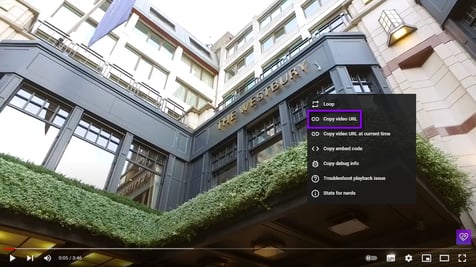
- Paste the video link to a destination page of your CMS, by following these instructions:
- Go to Pages > Select destination page
- Go to ‘text area’ and click on ‘insert/edit media link’

- The window will pop up. Insert your video link there and click ‘ok’
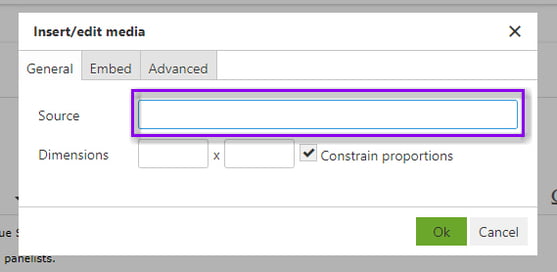
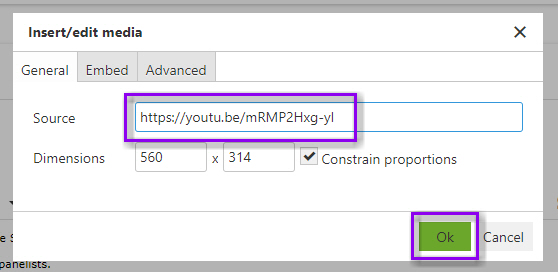
- Preview of the page content including new video will show.
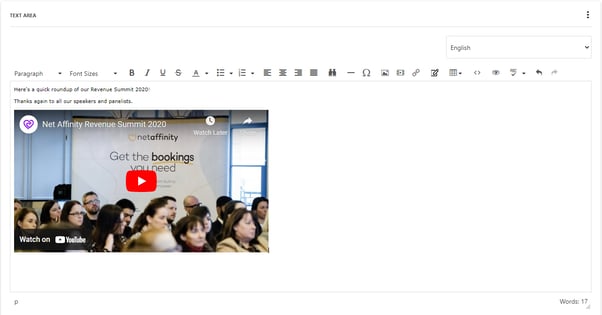
Remember to scroll down the page and hit ‘save changes’