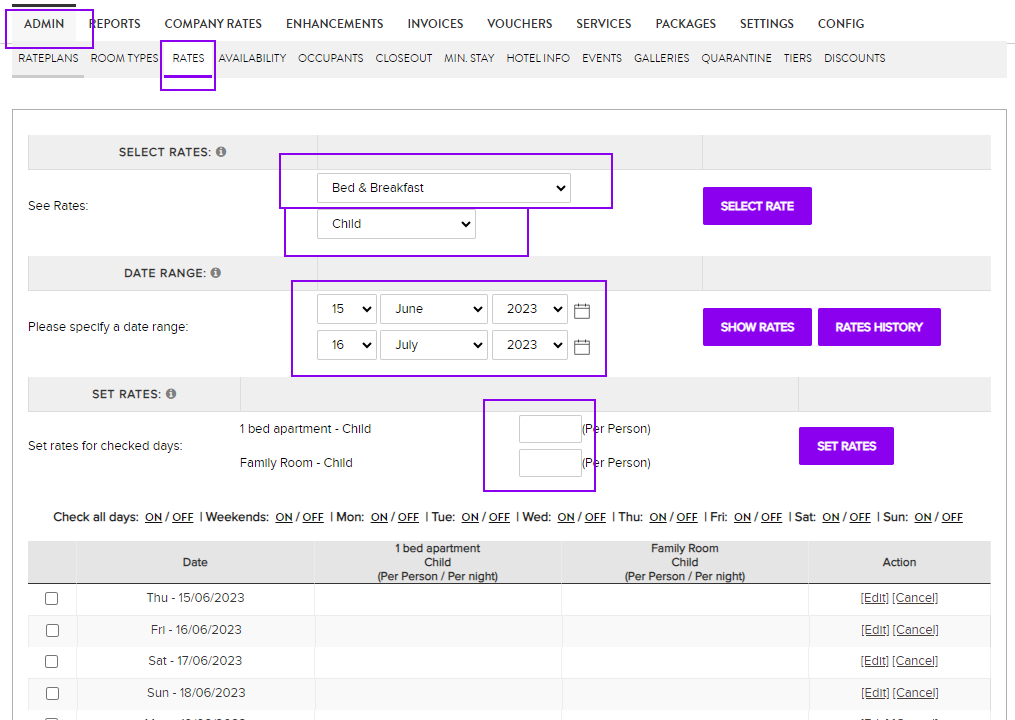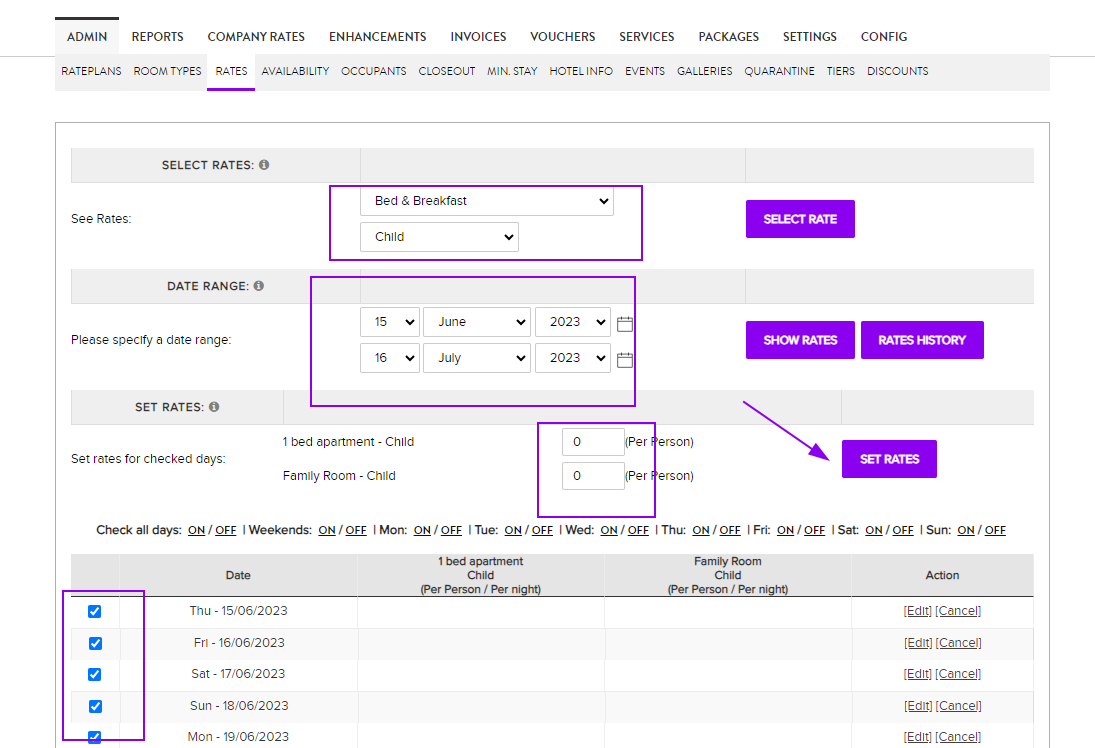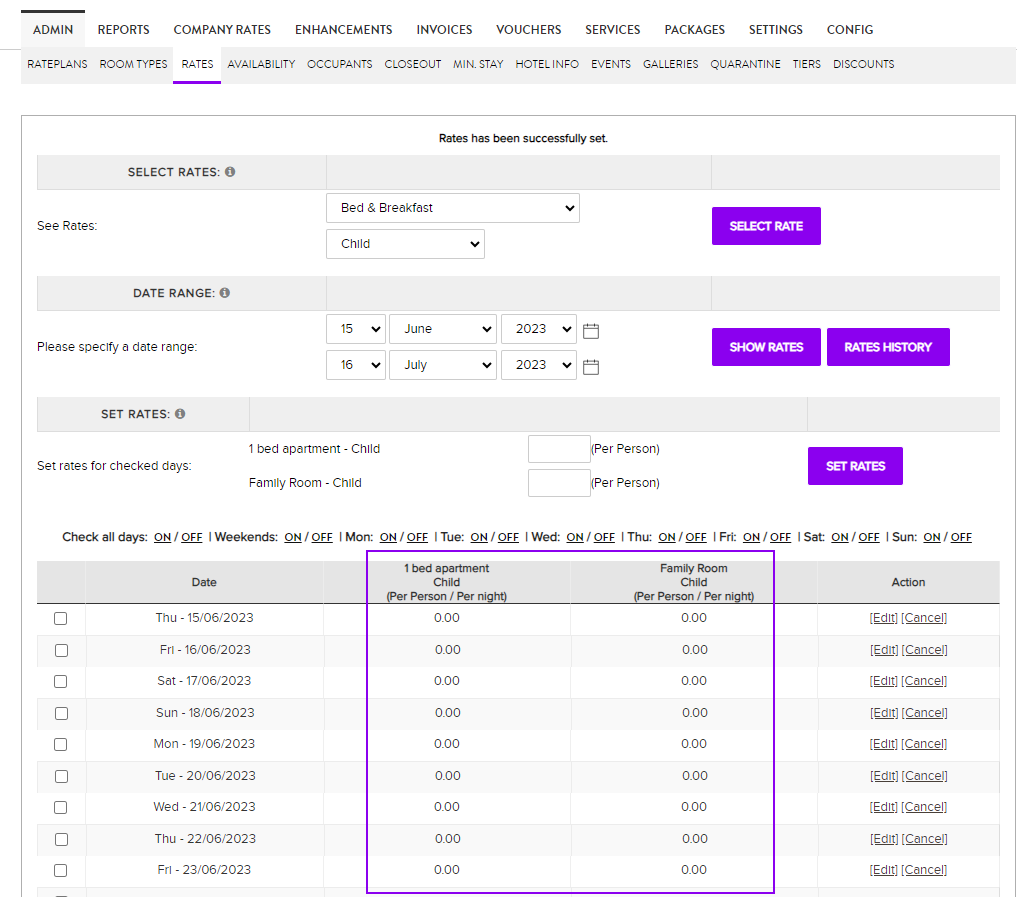- Net Affinity Knowledge Base
- Booking Engine Version 1
- Rateplans, Room Types & Occupants
How do I add Children/Occupants to the Personalise Your Stay page?
This process will also work for any additional occupant types, e.g. Extra Adult, Infant, Teenager.
If no rates are loaded, the system doesn't know what to charge for the occupant type, so doesn't allow the guest to add this occupant type to the booking.
- Go to Admin > Rates
- Select Rateplan from dropdown list where you would like to add the child pricing
- In the occupant dropdown (defaults to Adult) select Child
- Enter Rate (if free of charge, add €0) for all applicable dates and room types as you would do for an Adult
- You will be given a couple of error messages to ensure that you want to load a €0 rate, click OK.
- Check on Front End by going through the booking process