- Net Affinity Knowledge Base
- Website Builder
- How To's - Website Builder
How do I add my logo to my website?
Your logos can be updated as follows:-
- Go to Settings > Site Settings
- Click on Branding
- Edit the logo you wish to update
Logo: Logo on the header of your website
Ensure your logo is approximately 180 pixels in width and 80 pixels in height
Favicon: Favicon logo
Ensure your favicon is approximately 34 pixels in width and 34 pixels in height
- Click Edit/Change Image
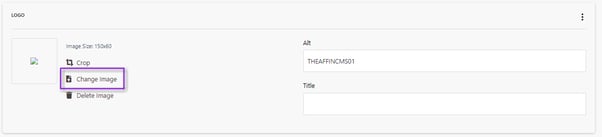
- Choose file from PC
- Do not have symbols or capital letters in the name of the logo you are adding
- Click Upload
- Click the X ‘close’ button
- Save changes at the bottom of the page

- Review your logo on the website on the main homepage when landing on the page, upon scroll and in the menu