- Net Affinity Knowledge Base
- Booking Engine Version 1
- FAQs - Booking Engine
How do I add Pop Up Messages to my Booking Engine?
Pop Up Messages can appear when a user searches for availability. They show on the bottom right corner.
On desktop, a maximum of two Pop Up Messages appear at the one time and last for several seconds before fading away or until the user clicks X to close the message.
On mobile, just the first Pop Up will display, so ensure that your most important message is first.
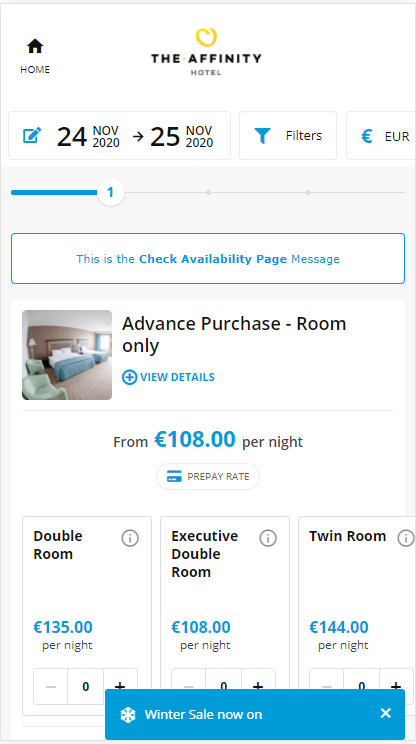
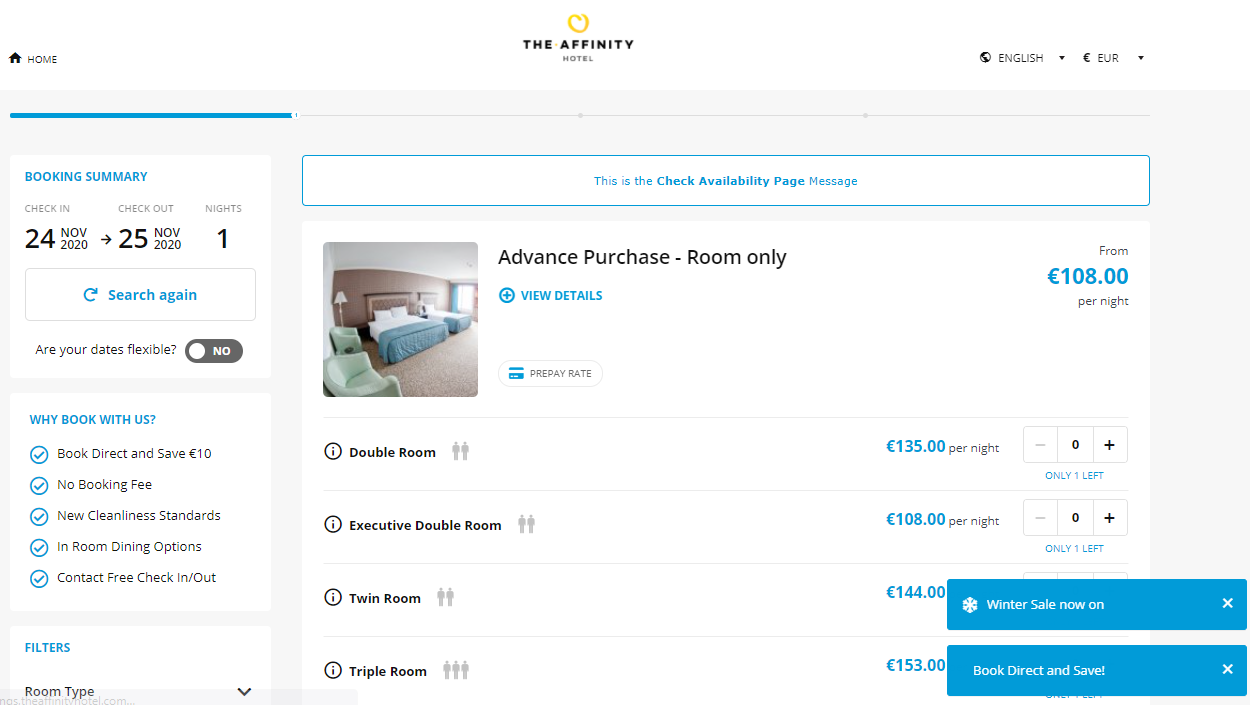
To add Pop Up Messages to your Booking Engine:-
- Go to Settings > Template Options > Pop Ups
- Icon and Description are both required fields
- To choose your icon, go to Font Awesome Copy the class and paste into the icon field.

- Description can be max 150 characters long.
- Do not insert the entire code copied from website. Make sure to only insert fas fa-bed / fas fa-calendar etc
- Update changes