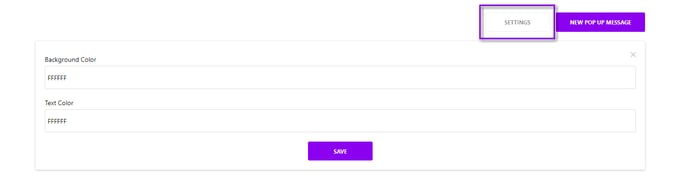- Net Affinity Knowledge Base
- CMS
- FAQs - CMS
How do I add Pop Up Messages to my website/CMS?
Pop Up Messages can appear on the homepage of your website. They show on the bottom right corner of your screen. Please note that Pop Up Messages do not appear on mobile.
A maximum of two Pop Up Messages appear at the one time and last for several seconds before fading away or until the user clicks X to close the message.
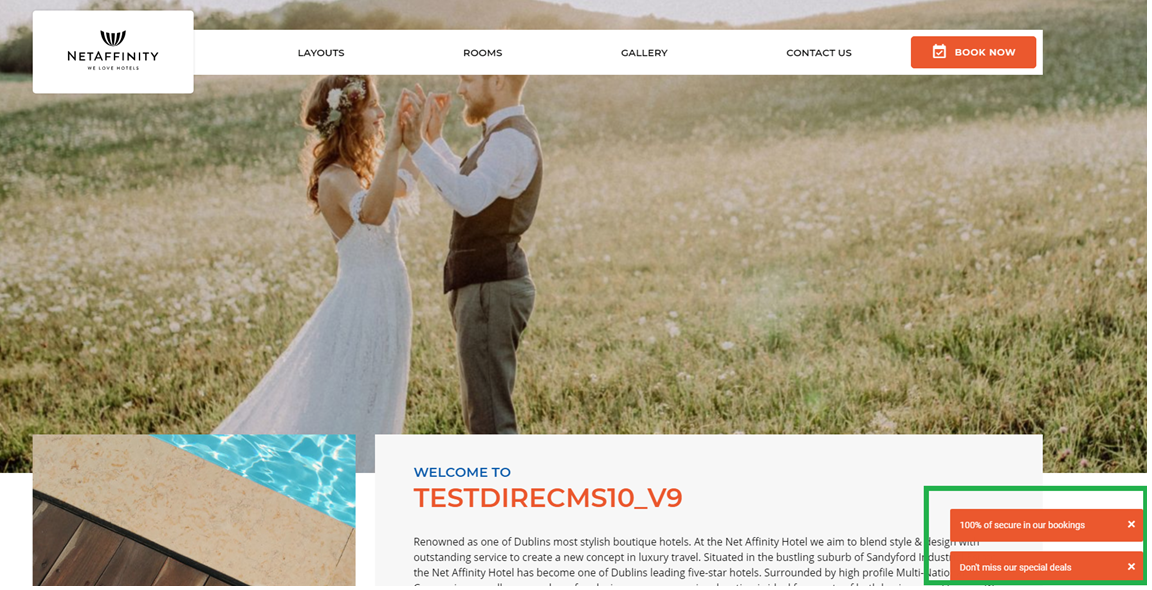
To add Pop Up Messages to your homepage:-
- Go to Modules > Pop Up Messages
- Select 'New Pop Up Message
- Add Title, Icon and Message.
- Title is for internal purposes only
- Message is the text that appears on the front end. There is a limit of 55 characters.
- To choose your icon, go to Font Awesome Copy the class and paste into the icon field.
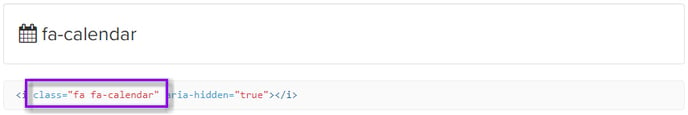
- Add
- Once Pop Up Messages have been added, go to Settings and enter a background colour and a text colour of your choice to appear on your website.