- Net Affinity Knowledge Base
- Booking Engine Version 1
- FAQs - Booking Engine
How do I change the image on my Grouped Special?
- Go to Admin > Rateplans
- Select Edit Grouped Specials
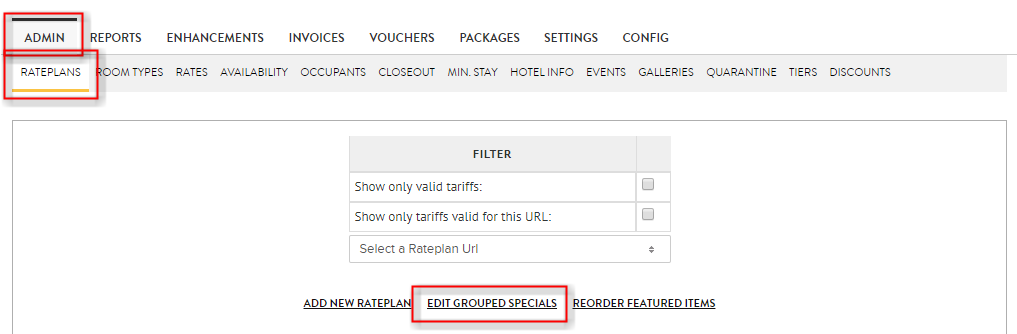
- Click on Edit Grouped Specials again.
- Scroll down to find the image you wish to change.
- Select Choose File or you can Choose an image from the Net Affinity Image Gallery.
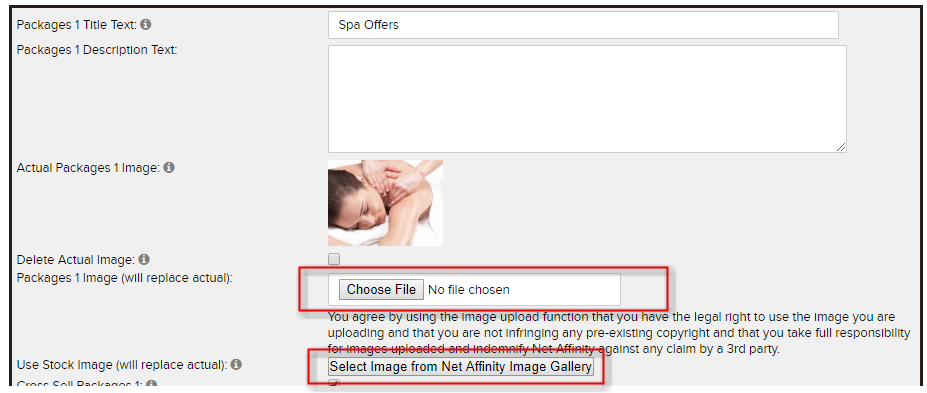
- Update