- Net Affinity Knowledge Base
- Digital Marketing
- Google Business Profile
How do I change the main image on my Google Business Profile?
Google auto-selects the image(s) to display on the profile and you cannot directly control which image is used as the primary image.
For the best chance to get your own image to show as the primary image, ensure you upload at least 10 large, high quality images to your profile:
- Log into your profile on https://business.google.com
- Click on the “Add Photo” button at the top of the page
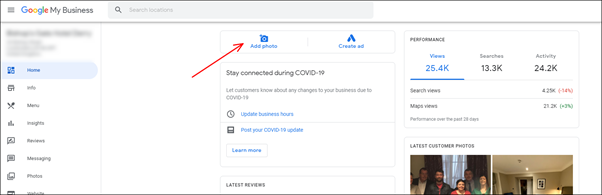
If you would like to remove an image from your profile which you did not upload:
- Go to photos in the left side bar navigation and choose “By Customer” at the top
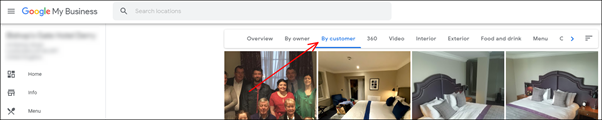
- Click on the image you’d like to remove and click on the flag in the top right corner

- You will be redirected to a new page. Complete the form as required and submit.
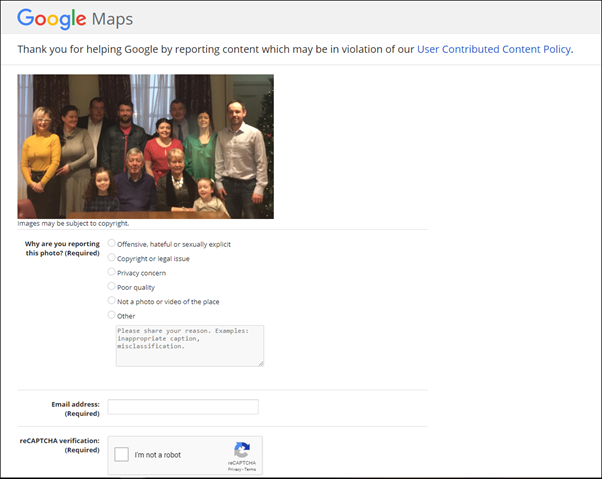
Please note that this does not guarantee that the image will be removed, however, Google will review the flagged content.