Voucher delivery settings can be managed from the booking engine from SETTINGS > MODULES > VOUCHERS
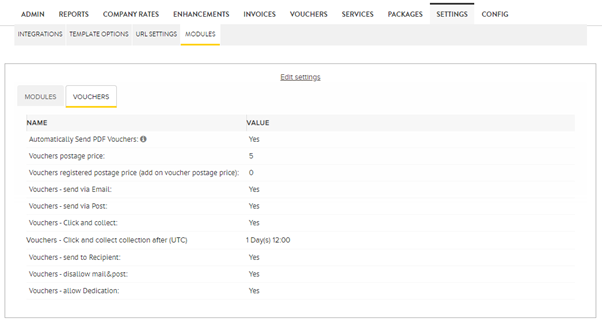
From here you can amend the following settings:
- Automatically Send PDF Vouchers
- See for more info: When are my Vouchers sent to my customers?
- Please note:
- If you are taking manual payments, we strongly recommend not sending automatically, but waiting until payment has been taken before sending the voucher to customers.
- If you are taking automatic payments, you can send automatically to customers.
- Vouchers postage price
- Vouchers registered postage price:
- See for more info: How do I add a price to my vouchers for postage?
- Vouchers - send via Email
- To enable the option for guests to have the option to have vouchers emailed once purchased
- Vouchers - send via Post
- To enable the option for guests to have the option to have vouchers posted once purchased
- Vouchers - Click and collect
- See for more info: How can I add a Click & Collect option for my Gift Vouchers?
- Vouchers - send to Recipient
- To allow the option for customers to have a voucher emailed or posted directly to recipient
- Vouchers - disallow mail & post
- To disable the option for a customer to allow both email and postal vouchers
- Vouchers - allow Dedication
- To allow guests to add a dedication to the voucher