- Digital Marketing
- Facebook & Instagram
How do I check if NetAffinity has access to my Facebook Ads Account?
In order to check if Net Affinity has access to your Facebook Ads Account, you can first ask your eCommerce Manager who can verify this internally.
Within the platform, you may also check this yourself by logging into your Business Manager and doing the following:
- Click into your Ads Manager from the main menu of tools:
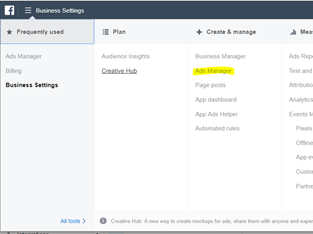
2. Once it loads open the menu again and choose the option for Settings (NOT Business Settings):
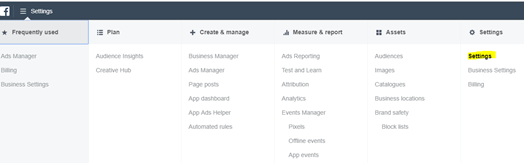
3. In the first tab that opens (Ad Accounts) you’ll see the section for Ad account roles. Here you can see who has access to your Ads Account.