- Net Affinity Knowledge Base
- Booking Engine Version 1
- FAQs - Booking Engine
How do I Create an Event?
- Go to Admin > Events
- Create an Event Group by selecting 'Add New Event Group'
- Complete the required fields including Name & Description.
- Select Create. This will bring you back to the Events page and you can start creating the event itself.
- Select 'Add New Event' and fill out the required fields.
- Name: Name of the Event
- Description: Description of the event
- From & To: The dates the event takes place on
- New Event Image: This image will display on the front end with all the event information
- Event Group: Link your event to an event group that you have already created. i.e Summer Festivals, Christmas Events, Concerts etc.
- Link to Tariff: Link the event to a rateplan to allow attendees to book an overnight stay in your hotel.
- Select Create.
- View on Front End of booking engine to ensure all details are correct.
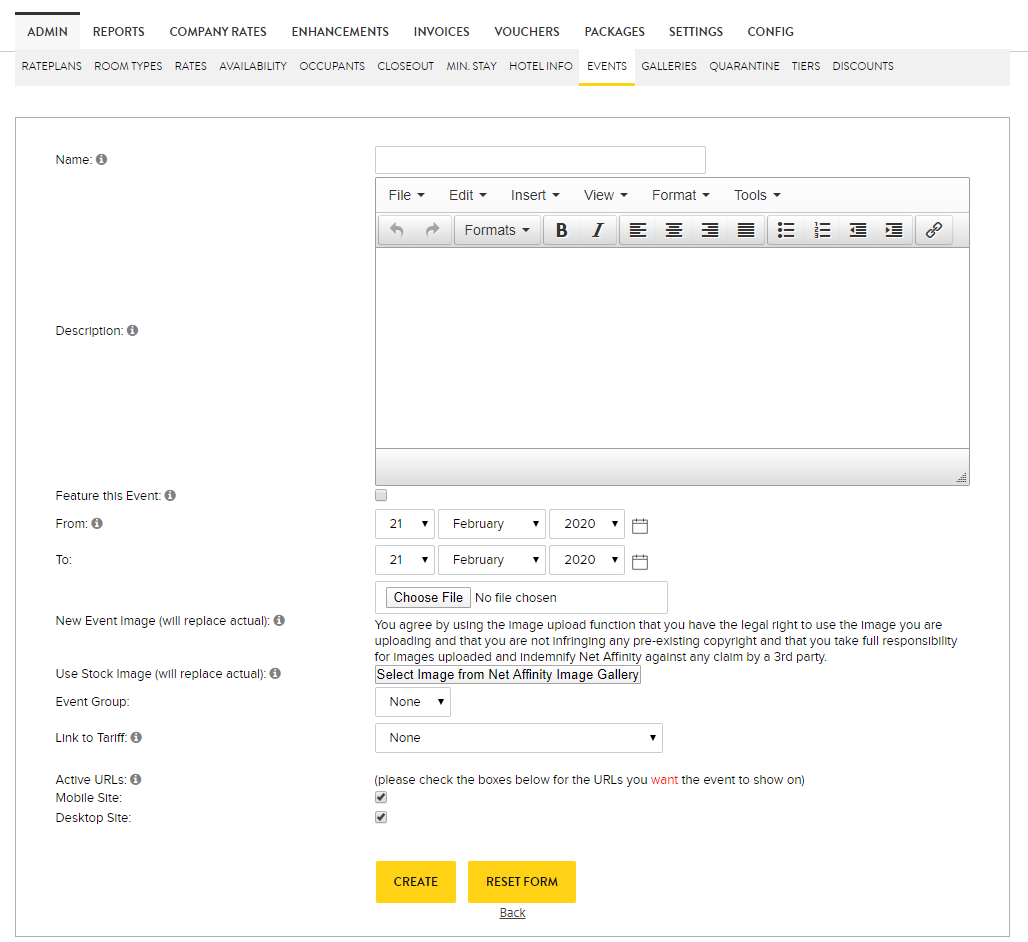
- Link to your Events Page ie your hotel booking engine url/eventspage