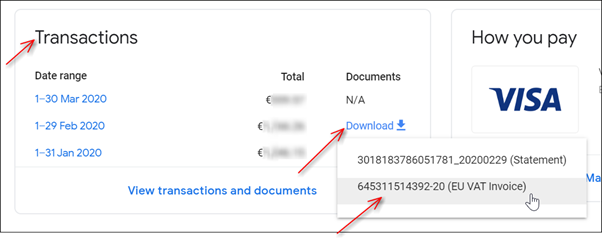How do I download my Google Ads Invoice?
1. Go to https://payments.google.com and log in with your payment user
2. If you have multiple profiles in the same account, select the appropriate account from the drop down menu in the top right corner.
3. Go to Subscriptions & Services and click “Manage” on the Google Ads box:
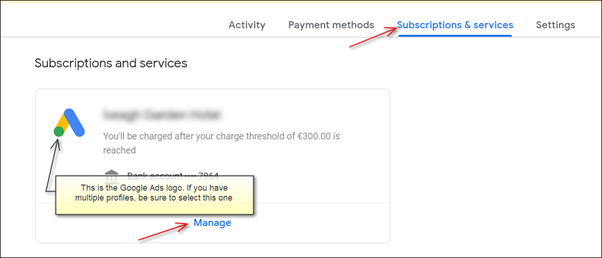
4. In the Transactions box, click on download for the month you require and select the EU VAT invoice. If you require an invoice that’s older than 3 months, select “View transactions and documents” to see the full history.