- Net Affinity Knowledge Base
- Booking Engine Version 1
- FAQs - Booking Engine
How do I edit my Mobile App Action Bar?
To manage the mobile action bar, just follow these 3 simple steps;
- Log into the Booking Engine > Settings > URL Settings

- Click on MOBILE SITE > Edit Settings
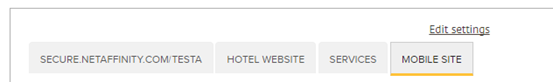
- Enable the Action Bar and (tick) enter content into the 3 fields as follows:
- Action Bar Text: Summary of the offer. Make sure the wording matches the rateplan title and any other marketing content that has been created.
- Action Bar Button Text: Use BOOK NOW or similar.
- Action Bar Button Link: Enter the link for the rateplan / voucher etc

Note: The colour of the action bar cannot be edited via the BKE – Its pulling from the BKE template colour pallet which are being used throughout the BKE templates.
Email Net Affinity to let them know that new Action Bar is live, to make a note of date to record impact on bookings.