For the purposes of cookie consent, every subdomain is considered a separate site and requires user consent.
i.e. www.myhotel.ie, bookings.myhotel.ie and mobile.bookings.myhotel.ie are 3 separate sites.
Cookiebot’s premium accounts allow for the multiple subdomains to be linked to 1 consent message, so visitors to the site are not prompted to opt in as they move between the site and the booking engine.
Please note that the free account will only account for tracking on the CMS. Your booking engine will have no tracking with the free account in place.
Please note that Net Affinity does not have a commercial agreement in place with CookieBot.
Set Up
Go to https://manage.cookiebot.com/en/signup/ and sign up for an account. Please note that you must upgrade to Premium Subscription.
Go to Settings. In the domain tab, Cookiebot will have automatically created a domain group for your domain with your main URL:
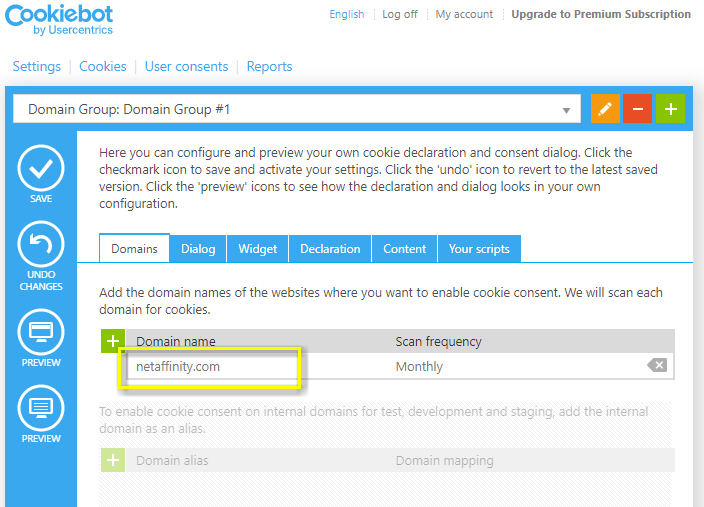
To add your booking engine URLs to the domain group, select the green + icon next to the domain name table heading:
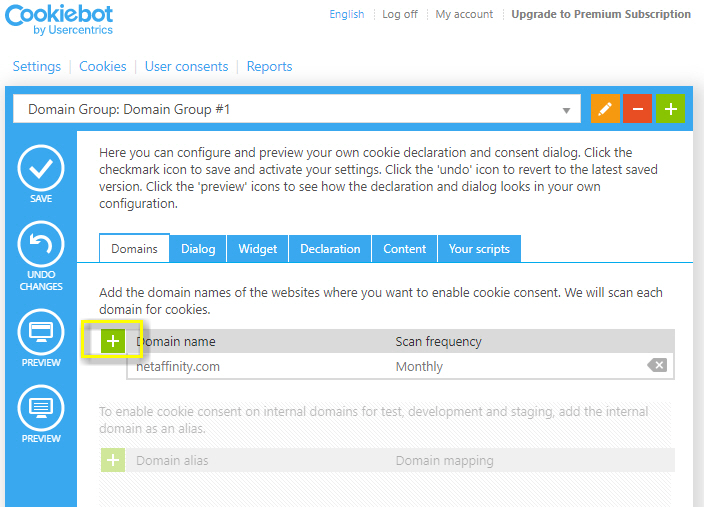
Add all your booking engine subdomain. Please get in touch with your account manager if your are not sure which subdomains are in use.
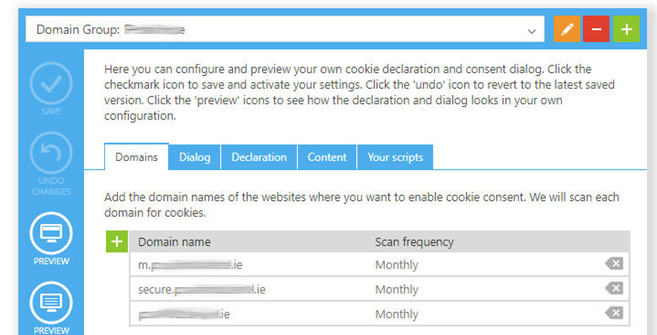
Tick “Enable bulk consent for all domains” at the bottom of the screen. This will allow all subdomains to be linked and users will only be asked once for their cookie consent when navigating between the CMS and booking engine.
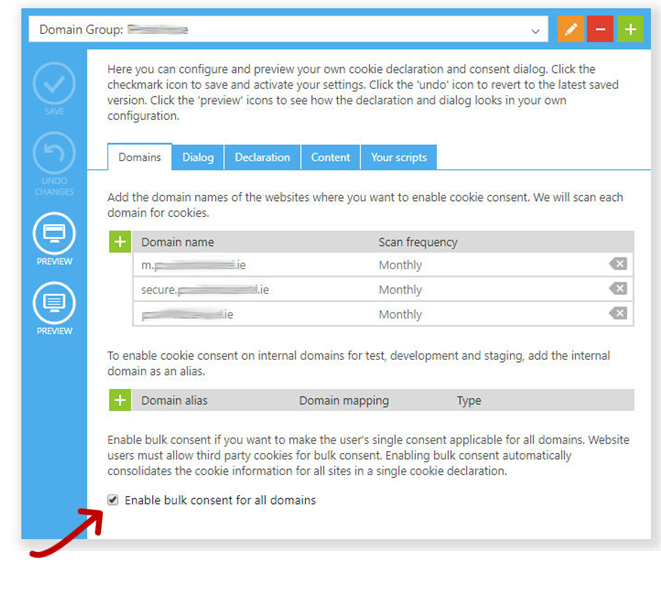
Configuration
- Navigate to the Dialog tab.
- Select a template, keeping in mind any potential interference with action bars or search boxes. We recommend the "swift" template
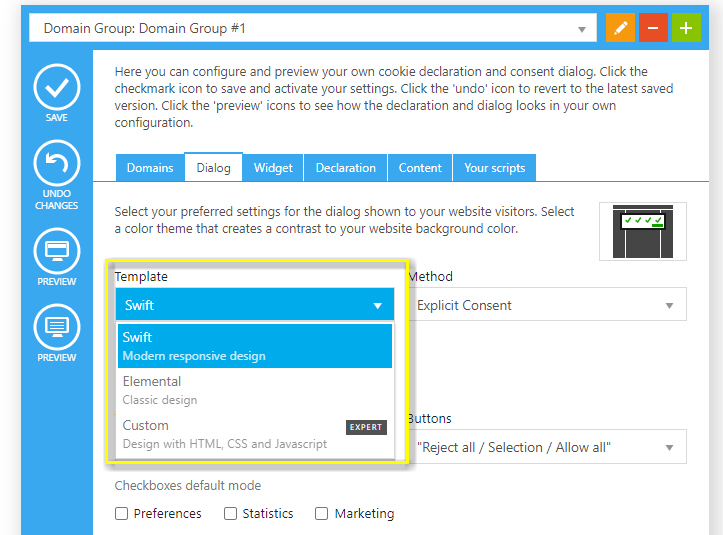
- Choose your Method of consent, please choose "explicit consent". The available options are Active Consent and Explicit Consent. Please note that any cookies falling under preferences, necessary and statistics do not require explicit consent as long as they don’t include personally identifiable information.
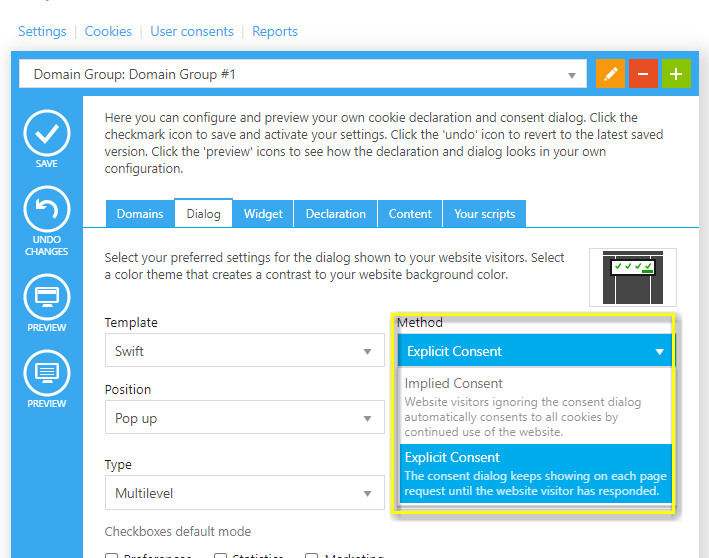
- Select a Position - Pop up will sit on your website as a popup and request users to select an option. We recommend choosing "pop up"
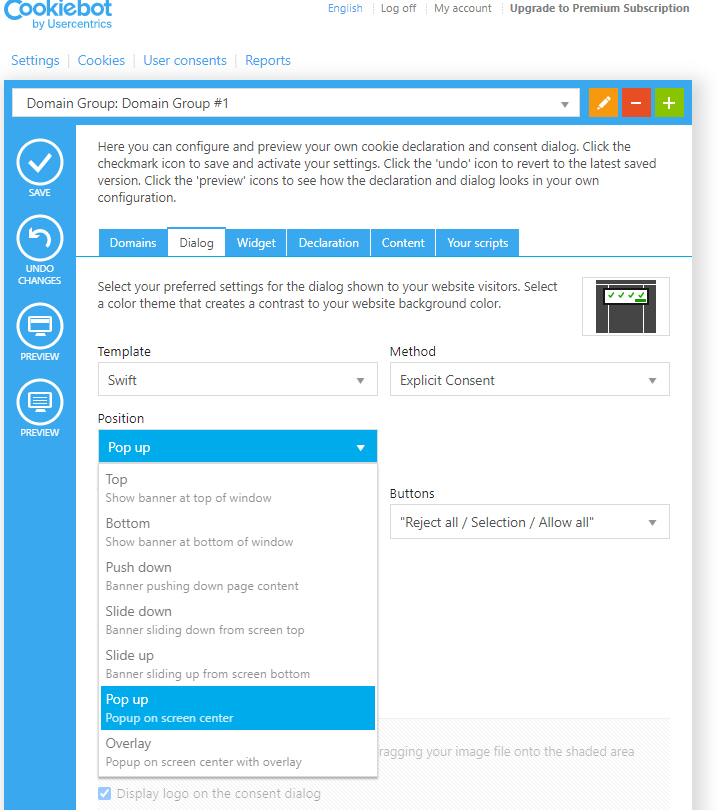
See preview:
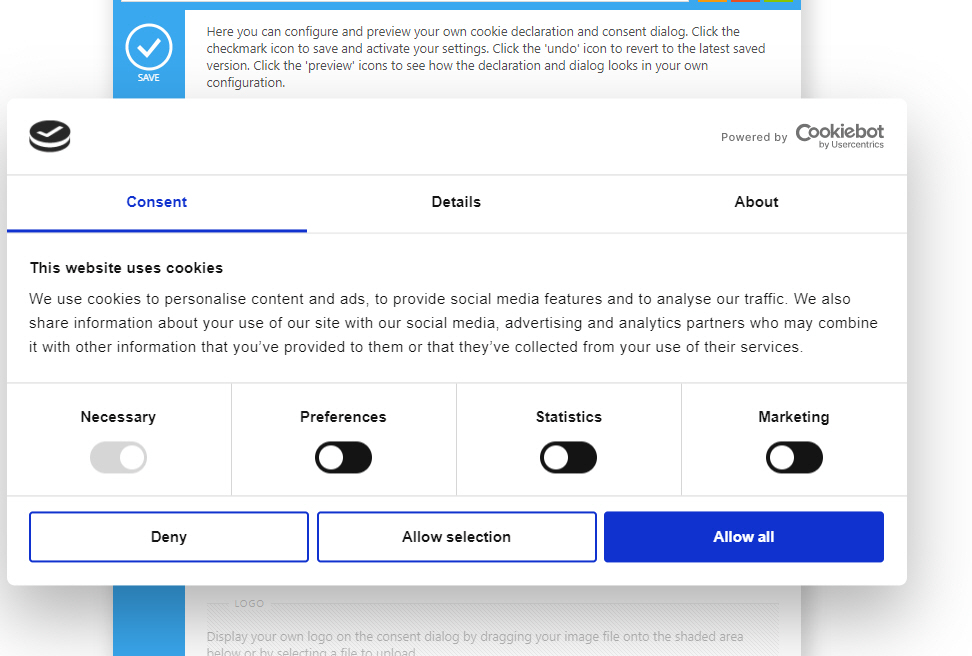
- Select Type "Multilevel" to allow users to opt in and out of different types of cookies
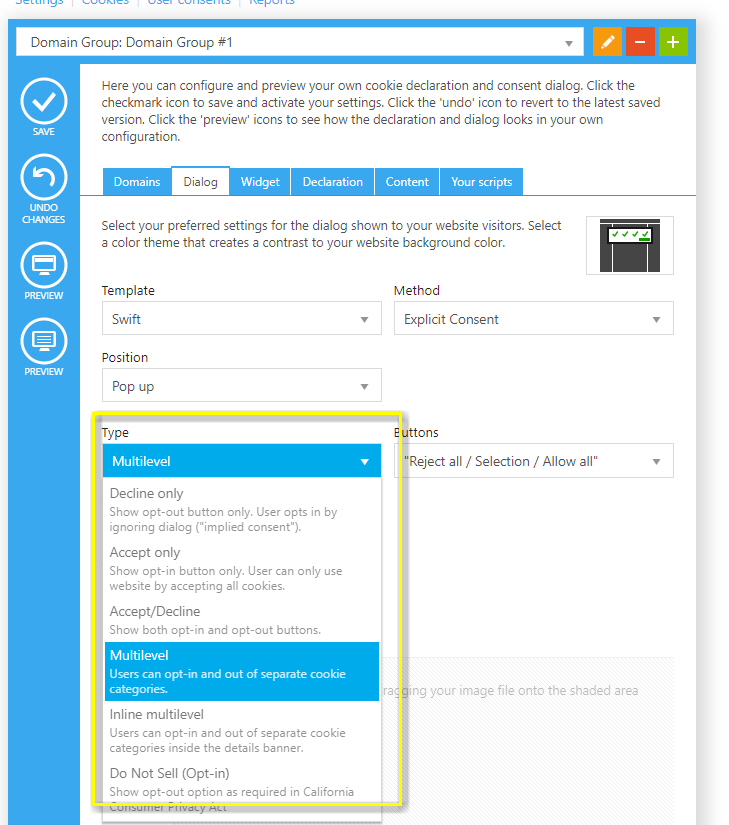
- Buttons choose "Reject all / Selection / Allow All"
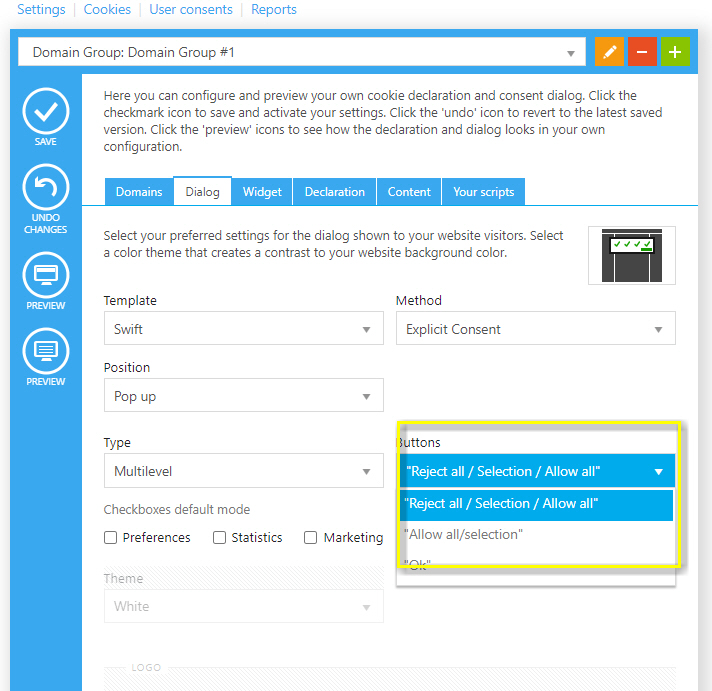
- Navigate to the Content tab and carefully review all explanations to ensure they accurately represent the types of cookies you are using on your site and the marketing channels you are using.
- We advise a more simplified "Dialog body text" - again to maximise opt ins.
- You can change the "Accept button text" to "Yes, I Agree".
-
Nagivate to the “your scripts” tab and provide your account manager at Netaffinity with the two scripts to be added to your page
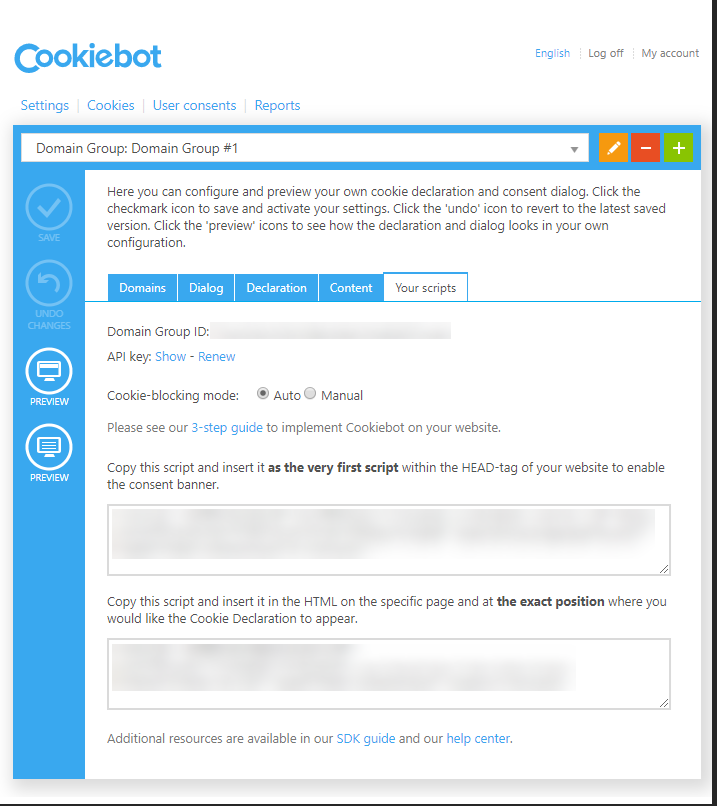
Implementation
- For details on implementation please visit Cookiebot's knowledge base