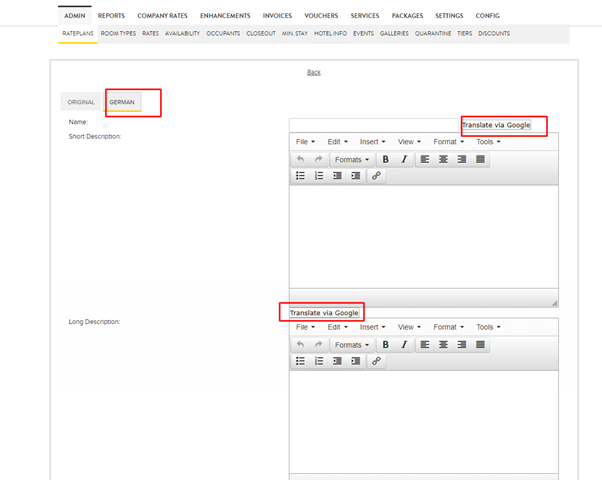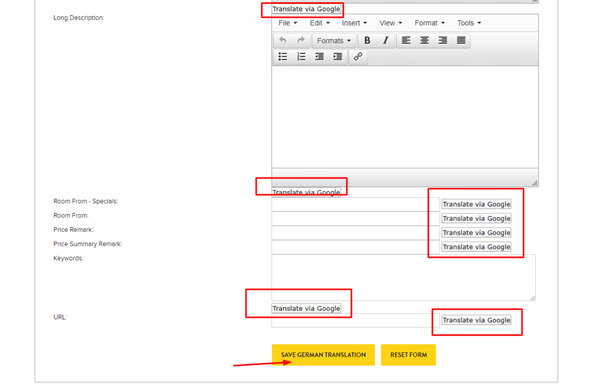There are two steps to enabling other languages on your booking engine:
Step One:
Contact Net Affinity to enable Multilingual Module for your booking engine
Step Two:
Once the Multilingual Module has been enabled, select the languages you wish to translate your booking engine to. To do this, go to Settings > Template Options >Languages > Edit Settings
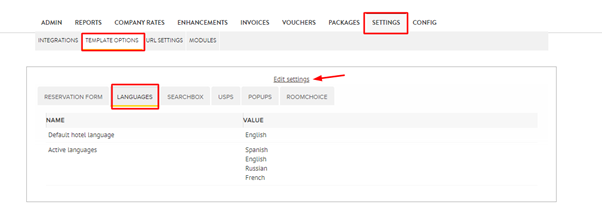
Open the drop-down menu under ‘Active Languages’ and select all preferred languages
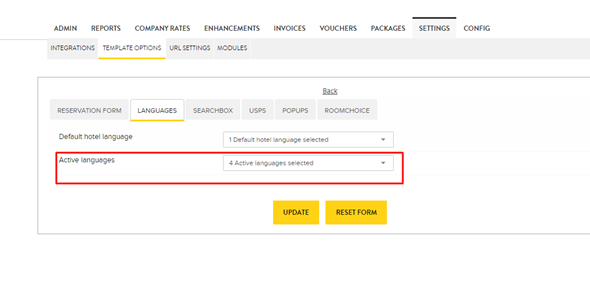
All default sections of the booking engine will be automatically translated once the user has selected their preferred language.
Should you wish to translate the content of the booking engine, you can use ‘translate’ option next to each section:
- Room types
- Occupants
- Rateplans
- Packages
- Vouchers
- Enhancements
- Settings> template options (reservation form/ searchbox/ usps/popups)
- Hotel info sections (hotel info/hotel t&cs/hotel emails/grouped specials/booking preferences)
Example 1: Translating Room Types:
Admin > Room Types > select ‘Translate’ under ‘Action’ next to each of the room types you wish to translate
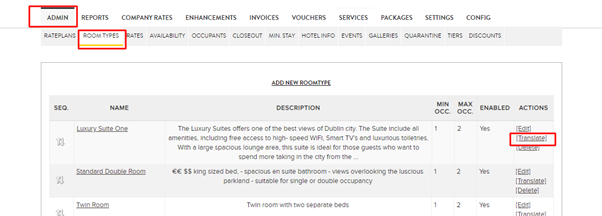
Select the Language:
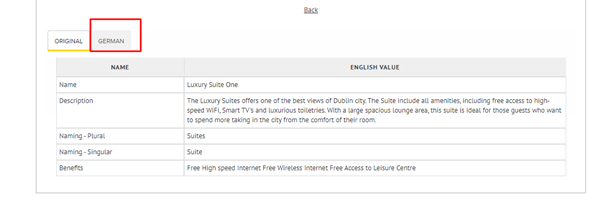
Option 1: Insert your own translations for each section
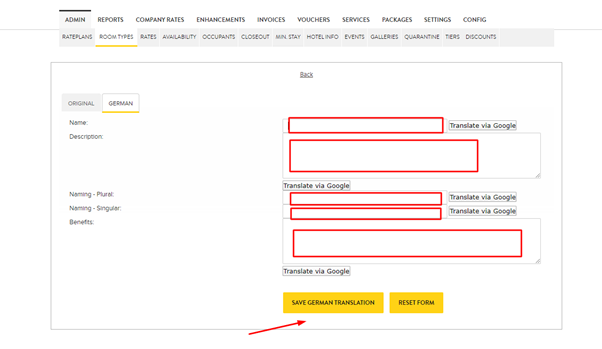
Option 2: chose ‘Translate via Google’
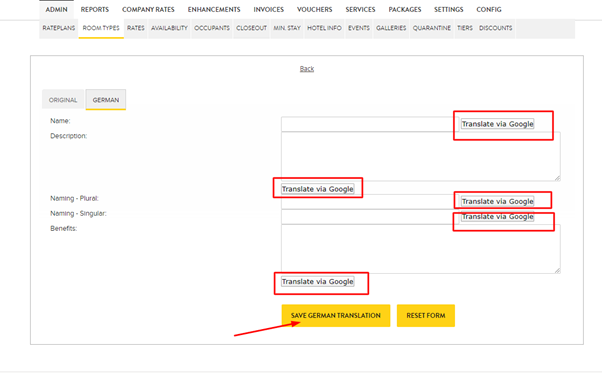
Example 2 Translating Rateplans
Admin > Rateplans > select ‘Translate’ under ‘Action’ next to each of the rateplan you wish to translate
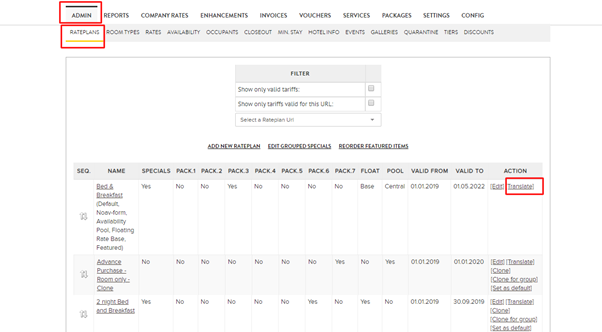
Select the Language:
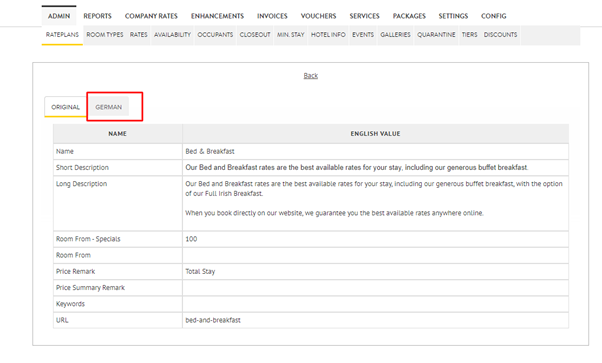
Option 1: Insert your own translations for each section
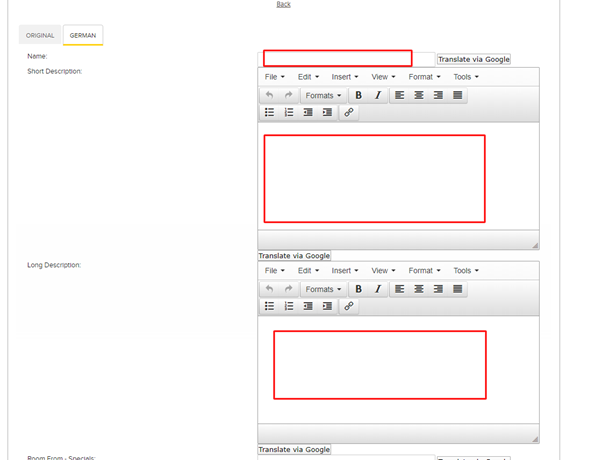
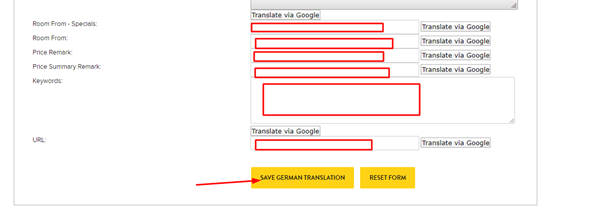
Option 2: chose ‘Translate via Google’