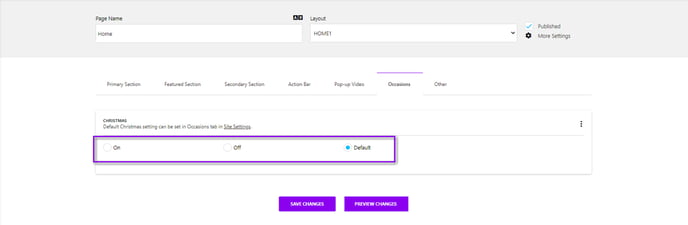How do I enable the Christmas occasion on my theme?
You can enable Christmas features on your website builder under Settings > Site Settings > Occasions
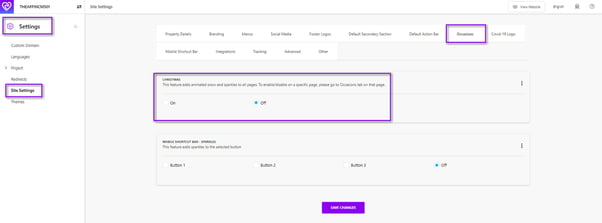
Occasion Christmas includes the following features, which come together as one (can’t be enabled/disabled separately):
- Falling snow effect on all pages
- Sparkles on Book Now call to action
- Sparkles on an Action Bar call to action
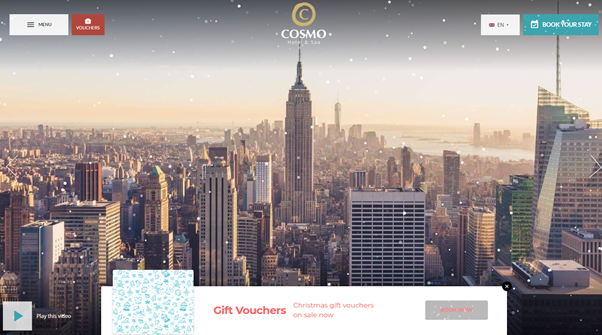
You can also disable the Christmas occasion on specific pages if required.
- Navigate to the specific page you want to disable the Christmas theme on, and select the Occasions Tab.
- Each page will be set to DEFAULT as above.
- Once Christmas option has been enabled in SITE SETTINGS, the DEFAULT option will mean that the Christmas option is enabled on this page. To disable on this page specifically, change this to OFF.
- Conversely, if you only wanted to enable the Christmas options on the homepage, if the SITE SETTINGS for the Christmas option is set to OFF, select ON for this page only, and the rest of the pages on the site will remain as the Default option, being OFF, on this occasion.