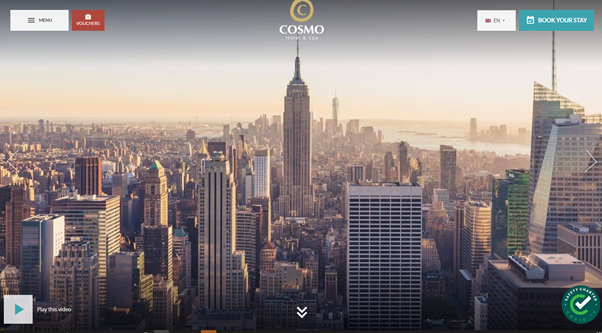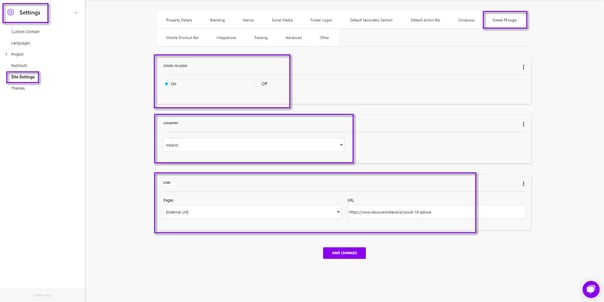How do I enable the Covid-19 Safety Logo on my website?
There is an option to add a floating Covid-19 logo to your website. This feature is accessible under Settings > Site Settings and allows to edit the following:
- Turn on/off logo
- Select the country the logo applies to
- Add a link to the logo
Logo is visible on the bottom right corner through all the pages. It is embedded in a floating form and stays visible all the time through the scrolling down the pages.
Note: logos are preloaded by NetAffinity an can’t be changed by the property.