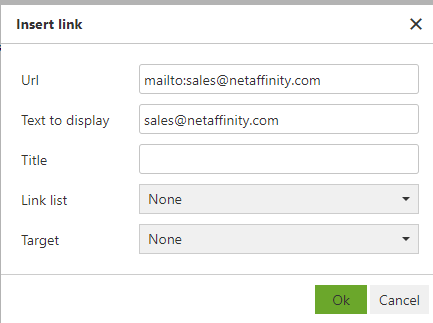- Net Affinity Knowledge Base
- CMS
- FAQs - CMS
How do I hyperlink a phone number or email address on my website?
Adding hyperlinks to telephone numbers or email addresses on your website make the user experience very easy, especially on mobile, as they can contact you at the click of a button, instead of having to dial the number or retype the email address.
In the CMS, type the content as you wish it to display and select the text that you want to appear as the hyperlink. Select the link icon.

For a phone number, in the URL field, type TEL: followed by the number. In the number be sure to include the country code, so that any overseas visitors can dial the number easily and leave out the 0 in the area code e.g. 01 293 9906 becomes +353 1 293 9906
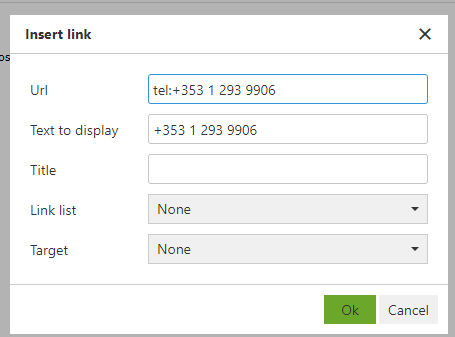
For an email address, in the URL field type MAILTO: followed by the email address