- Net Affinity Knowledge Base
- Booking Engine Version 1
- Rates & Availability
How do I load rates?
- Go to Admin > Rates
- Select Rate Plan you would like to load rates to
- Click Select Rate
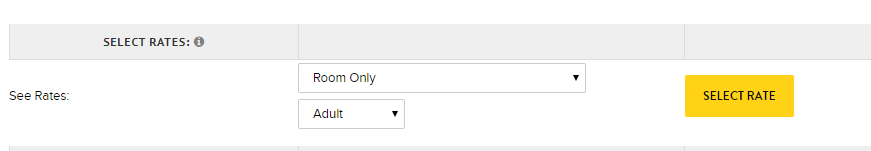
- Select Date Range you would like to load rates to.
- Click Show Rates
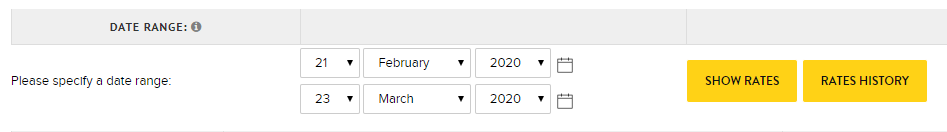
- Input rates you would like to load for each room category over the date range.
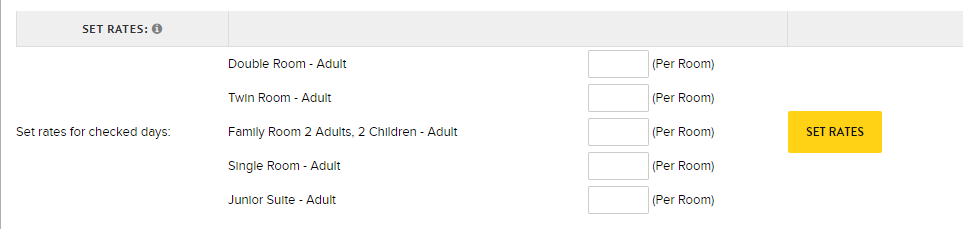
- Then select the dates by checking all days which will apply a tick to each box and then click Set Rates
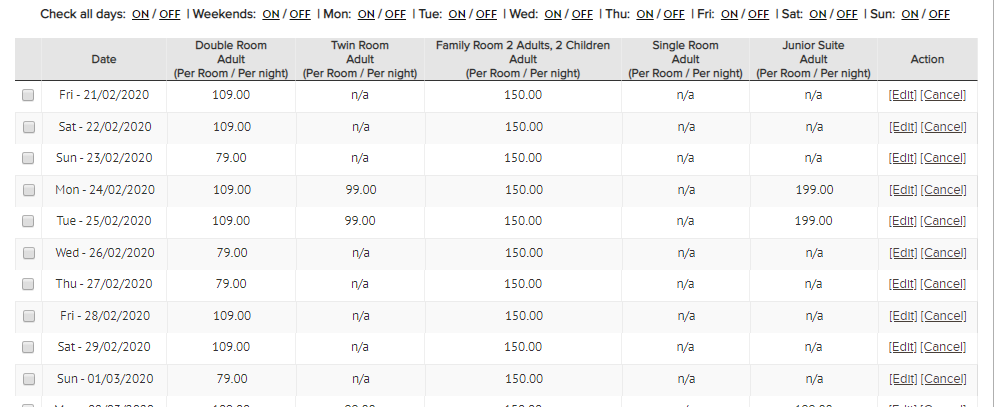
- Click Set Rates to save your changes
- Check the front end of your website to ensure they have updated correctly.