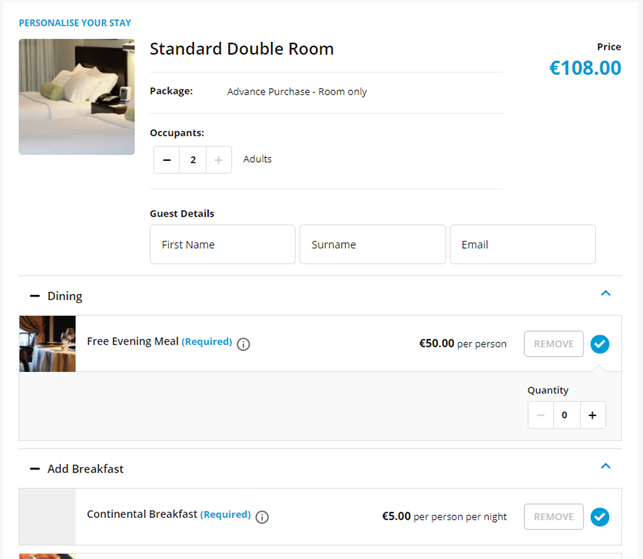- Net Affinity Knowledge Base
- Booking Engine Version 1
- FAQs - Booking Engine
How do I make an enhancement compulsory?
It is possible to make an enhancement compulsory, so that it is preselected for a guest and they cannot proceed with a booking without it.
- Go to Enhancements > Enhancements and select to edit the enhancement that you want to make mandatory.
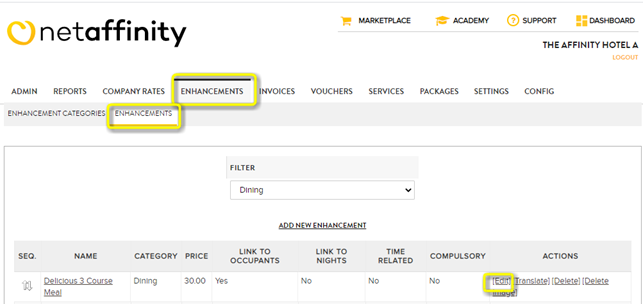
- Ensure that COMPULSORY ENHANCEMENT is ticked on
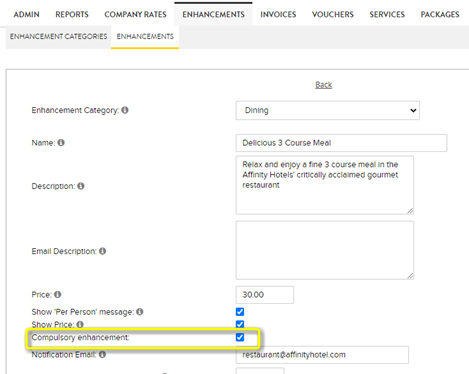
- Select UPDATE
On the front-end, if the enhancement needs to be selected once for the room, you will see that it is already selected and that you cannot remove it.
If the enhancement needs to have the quantity / occupants selected, it is selected and the user needs to select the quantity.
If they try to proceed without selecting quantity, they will get an error message.