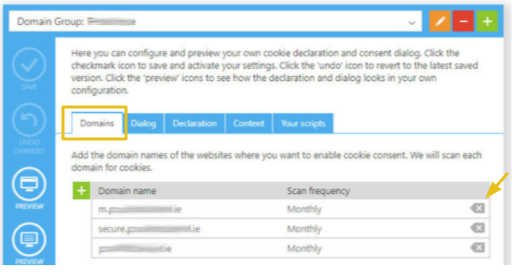- Net Affinity Knowledge Base
- Consent Management
How do I remove a URL from Cookiebot?
- Go to https://www.cookiebot.com/en/ and sign into your account
- Go to Settings and click on the domain tab
- Find the URL you'd like to remove e.g m.yourdomain.com, mobile.yourdomain.com
- Click on the X to delete it
- Click Save (top left - will highlight once changes are made)