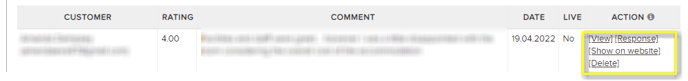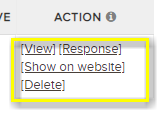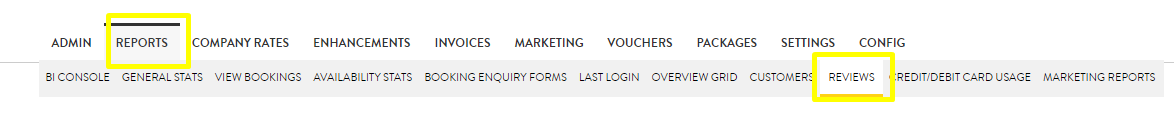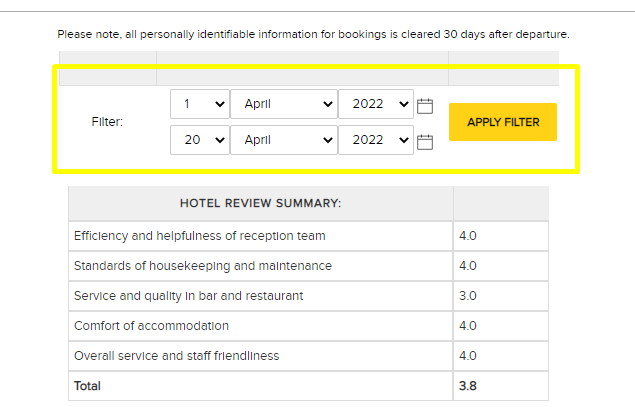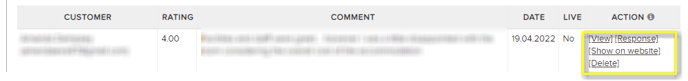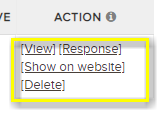How do I see my guest reviews?
To view Customer Reviews, go to Reports, click on Reviews
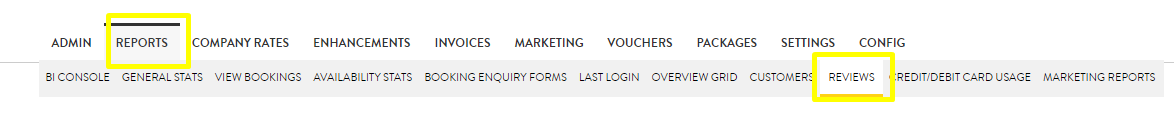
Use Date Filter to search specific date ranges
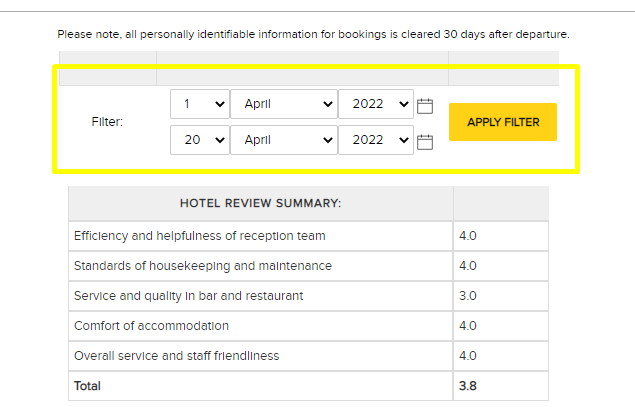
- Below then you will see Customer Name, Rating, Comment, Date, Live yes/no and Action
- Under Actions you have the option to:
- View – View full details of the review, Contains a link back to the relevant booking
- Respond – Respond to the reviewer and show this response on the Reviews page
- Show on Website – Allows you to show review on the website - please note that this will only appear if the guest has given express permission when leaving the review to display on the website.
- Delete – Remove review