- Net Affinity Knowledge Base
- Booking Engine Version 1
- Rateplans, Room Types & Occupants
How do I set up a calendar on my Special Offers Page
To add a calendar highlighting the availability of a rateplan on a calendar on the Special Offers page in the Booking Engine.
Important note: Specials calendars on specials page require the page to take longer to load, as the system is doing a mini search for each rateplan with the calendar enabled for 2 months. Please make sure only some rateplans have these calendars opened, that is not enabled for all.
- Eg. we don’t recommend enabling for your basic rateplans e.g. BB, Room Only, which are available everyday
- We don’t recommend enabling for rateplans that are only available for one day, e.g. New Years Eve Package, as the calendars will be blank for the rest of the 2 months displaying
Go to Admin -> Rateplans -> edit Rateplan in question.
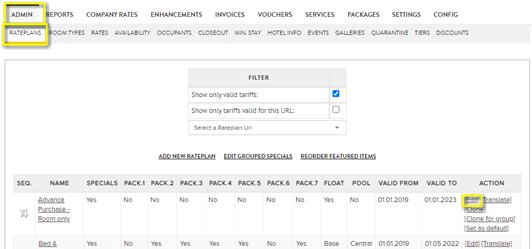
Go to Step 3 of the Rateplan Set up, enable SHOW AVAILABILITY ON CALENDAR
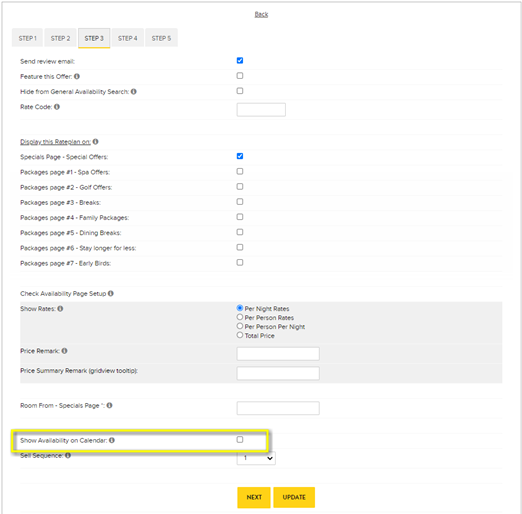
Note that the calendars load 2 months at a time - so on mobile, there will be a delay in loading for every 2nd month.