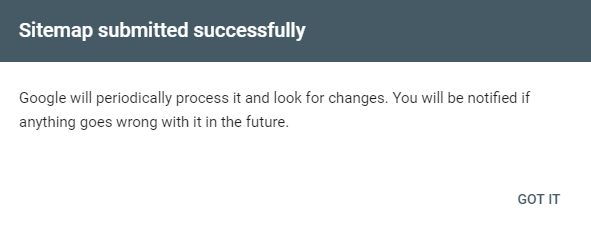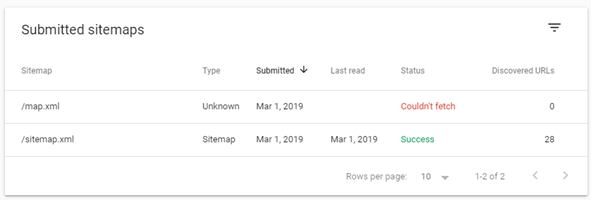- Net Affinity Knowledge Base
- Digital Marketing
- SEO and Organic Search Results
How do I Submit my Sitemap to Google Search Console?
Please follow the following instructions:
1. Access the account for your property registered on Google Search Console
2. Click the link highlighted in the image below
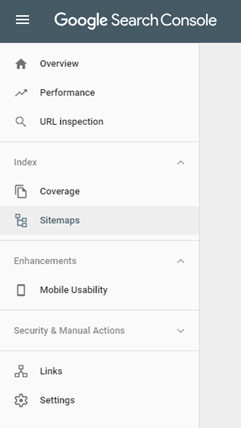
3. Insert the link to your sitemap in the blank field. Unless otherwise specified, it should always be “sitemap.xml”
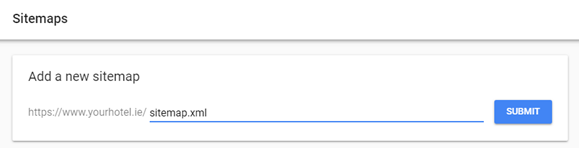
4. Submit your sitemap and you should get a confirmation from Google Search Console that you submitted the sitemap correctly, and it should appear in the current page with a “Success” Status, or a “Couldn’t fetch” if the sitemap URL was wrong or the sitemap hasn’t been generated yet