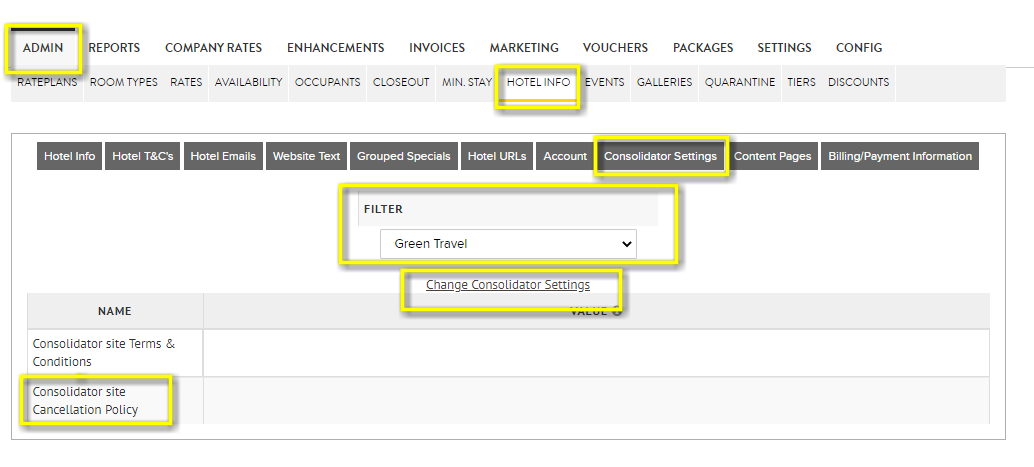How do I update Consolidator Specific Terms and Conditions & Cancellation Policy?
If your booking engine is linked to a Consolidator booking engine, either a group site such as Ireland's Blue Book or Select Hotels of Ireland, or your own hotel group's Consolidator booking engine, it is possible to display specific booking Terms & Conditions and Cancellation Policy for the Consolidator Website, that are seperate to those of your own website.
Check with the management of the Consolidator site in question, to confirm if they are displaying the individual Policies or the Consolidator Specific Policies - if it is the latter, it can be managed as per the below instructions.
- Go to ADMIN -> HOTEL INFO -> CONSOLIDATOR SETTINGS.
- Select the Consolidator Website from the FILTER dropdown.
- Click on CHANGE CONSOLIDATOR SETTINGS
Edit the Terms & Conditions and Cancellation Policy Sections. - SAVE