- Net Affinity Knowledge Base
- CMS
- FAQs - CMS
How do I update my blog page on the CMS?
If you have purchased a blog layout for your CMS, follow the below instructions in order to update it:-
1. Set up a blog page
- Go to pages > new and add your blog page choosing the layout “BLOG”
- Blog pages do not have a main content section, they generally consist of a banner image and a blog data set. Both can be managed under advanced settings.
2. Add the blog module to your page
- To add the blog module, go to modules > datasets > create data set > name it “blog” and save
- Click on your blog module and add categories to categorize your content into different sections, e.g. weddings, activities etc.
- Each category will have several “items”. Items are your blog entries.
- Go to pages > blog > advanced settings > blog > add the data set and categories (use all if you want all content to show and allow your customers to switch between different categories)
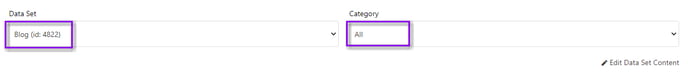
3. Create content on a regular basis
- Go to modules > datasets > blog > add new item to create a new blog entry
- Fill out a title, URL, meta title, description & keywords
- Select the according category by ticking the checkbox
- Add short content, full content and add an image
- Save your changes