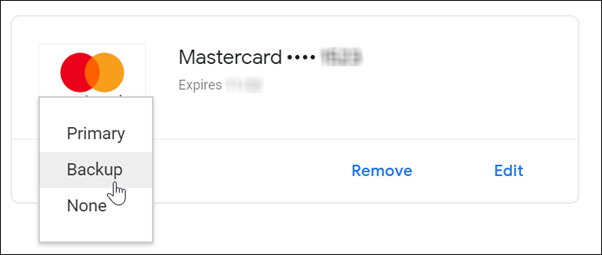How do I update my credit card for Google Ads?
1. Go to https://payments.google.com and log in with your payment user
2. If you have multiple profiles in the same account, select the appropriate account from the drop down menu in the top right corner.
3. Go to Subscriptions & Services and click “Manage” on the Google Ads box:
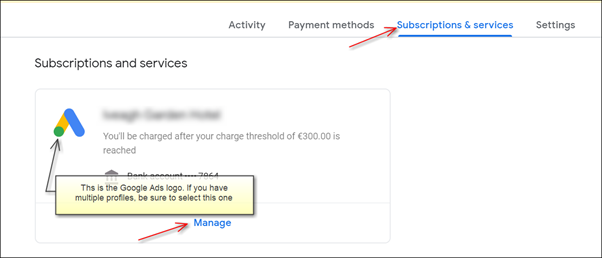
4. In the How you pay box, click on “Manage Payment Methods”

5. Select Add a payment method and add your new card.
6. Once saved, use the drop down in the bottom left corner of the credit card box to identify if you would like to use the new card as your primary or back up payment method.