How do I verify my website in Google Search Console?
There are two steps to verify your website in Google Search Console:-
- Add the property to Google Search Console
- Verify the Account
1) Add the Property to Google Search Console
- Log into Google Search Console
- On the drop down menu select '+Add Property'
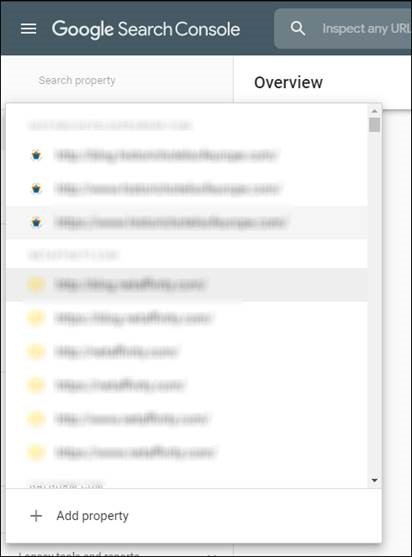
- Enter your website URL in the field in the URL prefix section
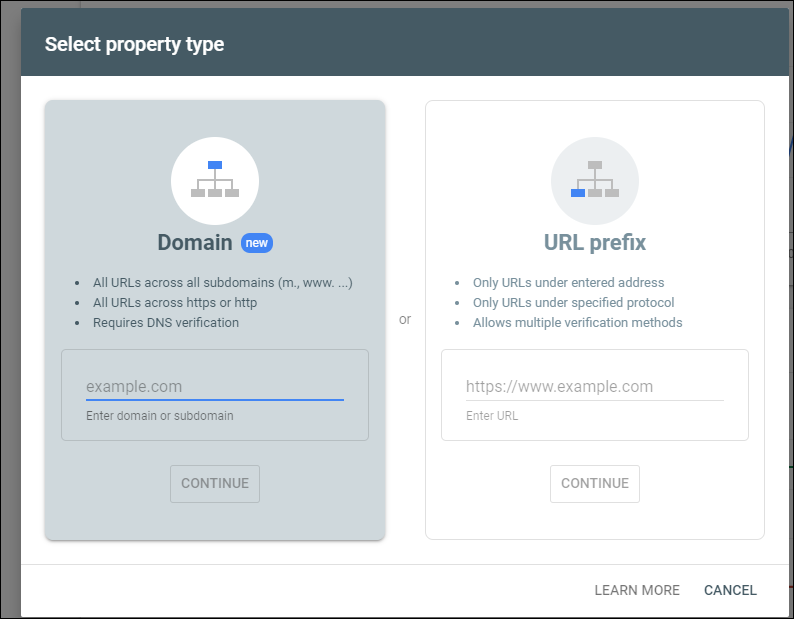
- Continue
2)Verifying the Account
There are several methods you can use to verify the property in Search Console.
The recommended method is to verify by Google Tag Manager (GTM).
a) Verifying by GTM
- Follow the steps shown on Search Console. Once complete select Verify
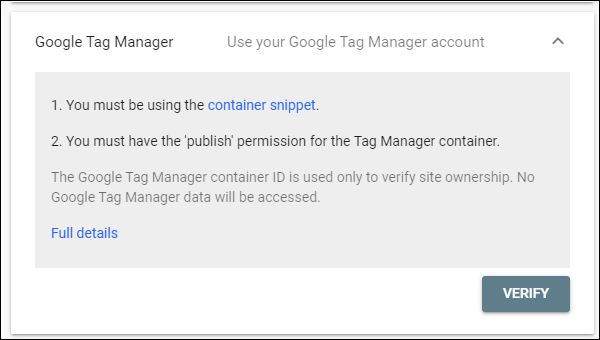
b) Verifying using Alternate Methods
There are 4 alternate methods of verifying your property.
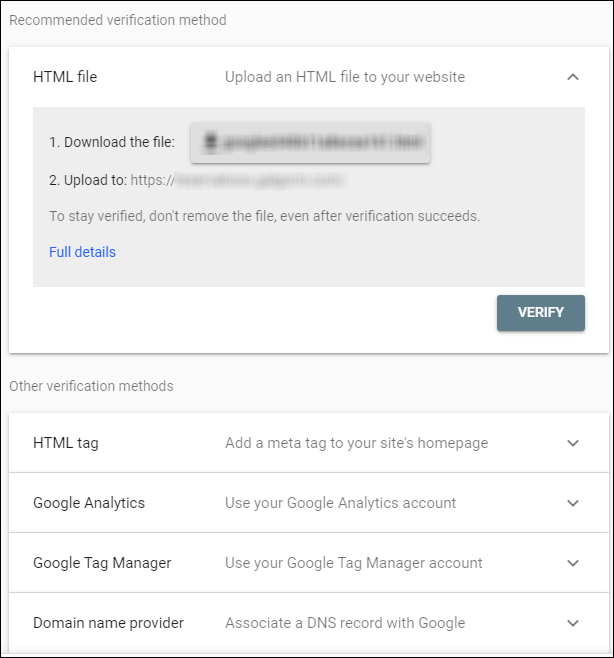
- Decide which alternate method will be best for you to use.
- Select your chosen method.
- Follow the steps shown by Search ConsoleOnce required steps have been completed, select Verify