- Find the Booking / Voucher in the Booking Engine.
- Here you will see the last 4 digits of the credit card and the Expiration Date.
- this is the only place you will see the expiration date.
- Click on Show.
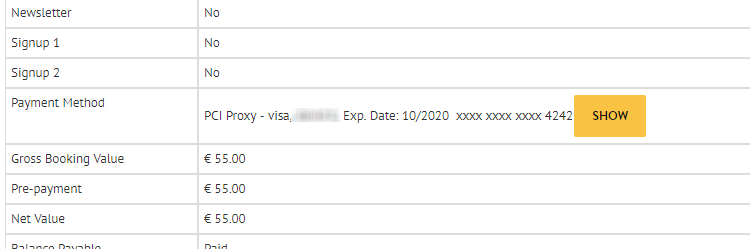
- The first time you click on Show form a new device, you will be asked to authorise the device. You will be sent an email to the email address associated with the user you have logged in with. Enter the 6 digits to Activate the Device.
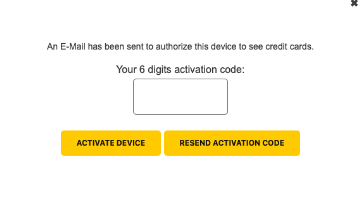
NOTE: if you do not get this pop up window after clicking on Show, it means your browser is blocking pop ups - you will need to allow these on your browser settings. You may have to enable 3rd party cookies on the browser, otherwise the popup might not work.
- Email is coming from noreply@pci-proxy.com, noreply@datatrans.ch or noreply@datatrans.biz - ensure that these are marked as safe senders and not being blocked by the firewall settings by the hotel's IT Provider
- This authorisation will last for 24 hours and you will need to re-authorise if you log on on another device or PC.
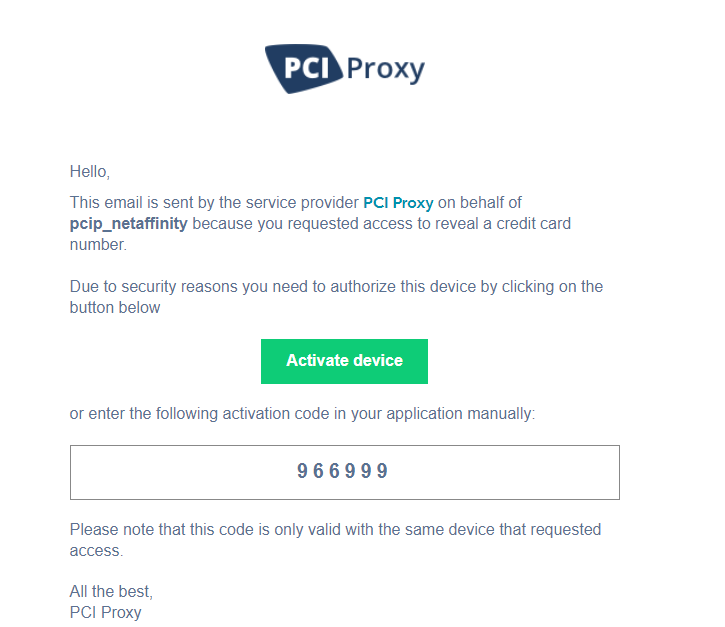
- You will then be required to input the 4 digits for the Security Code in Yellow into the box below. This is to confirm that you are a human, and not a machine trying to access the credit card details.
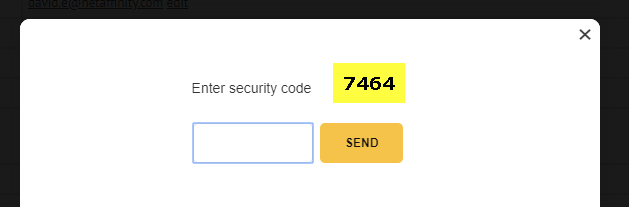
- You will then be able to see all 16 digits of the credit card, with another button to access the CVV number.
- Once you click the SHOW CVV number, you will be able to view this for 30 minutes from the first view, so only use this when you require the CVV number.
- If you have already viewed the credit card information within the last 30 mins, the SHOW CVV button will not appear.
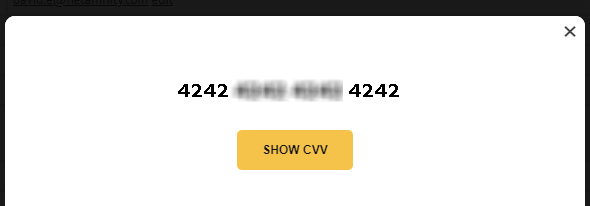
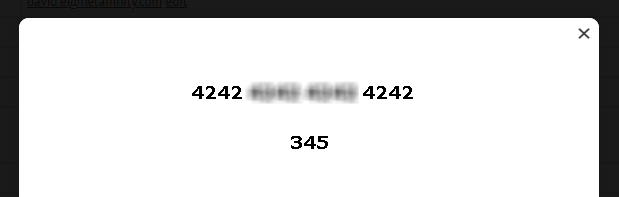
Don't forget:
- You have access to Credit Card Details for 60 months (5 years)
- There is no limit to the amount of times you view the credit card number.
- You have access to CVV Numbers
- Please note if you are taking a prepayment/deposit at the time of booking the CVV number will be used for this and won’t be available thereafter.
- The CVV number will be visible for 30 minutes from the first time you view it. After this, it will no longer be available to view. There is no limit to the amount of times you view this with in the 30 minutes.
Not receiving authorization code emails? Check the following:
- Ensure there is not a space after the email address
- Check with NetAffinity which email address is linked to the username you are logging with
- Authorization email is coming from noreply@pci-proxy.com, noreply@datatrans.ch or noreply@datatrans.biz - ensure that these are marked as safe senders and not being blocked by the firewall settings by the hotel's IT Provider