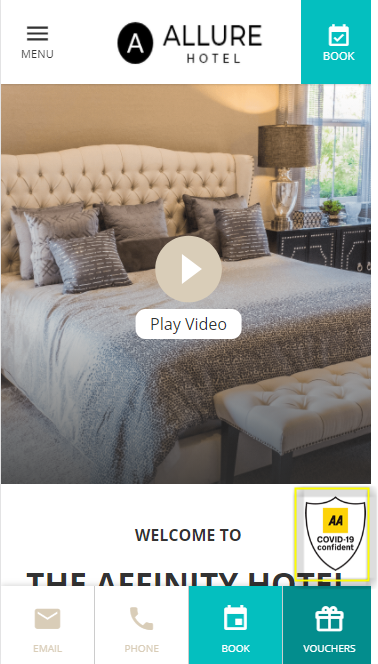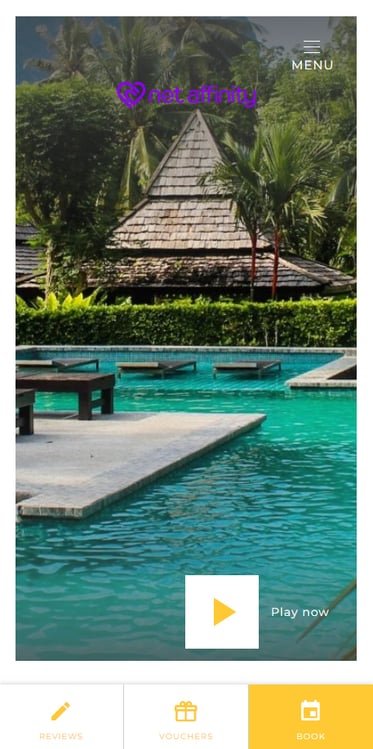
When activated, the mobile shortcut bar can have three different buttons. If the voucher link is added (via Integrations) it will be added alongside the rest of the custom buttons. Some themes will have the book button in the Mobile Shortcut Bar to accommodate their current mobile designs.
What do I need to know?
1) The Mobile Shortcut Bar can be turned on and off. It will be turned off on your website by default.
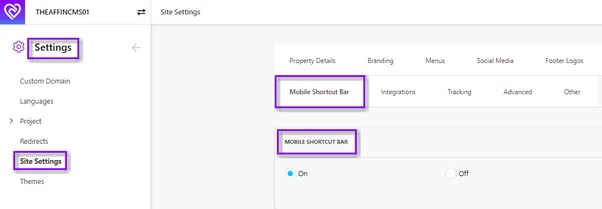
2) You can add 3 custom buttons and there are 5 field options per button.
- Each button can be turned on/off.
- An icon can be added in the button. Tere is a list of (mdi) icons as a dropdown. If you do not want an icon, they can choose the 'None' option in the dropdown list.
- Button text should only be a 1-word text to accommodate all the buttons.
- Button Link can be an internal link or external link, or if using for phone or email manage like this.
- Phone - ensure that the number does not have space, brackets and unnecessary 0 - tel:+353123456789
- Email: mailto:info@hotelname.co
3) The button colour uses the primary colour of your website. It can be changed to enable the same colours as the book button colour also.
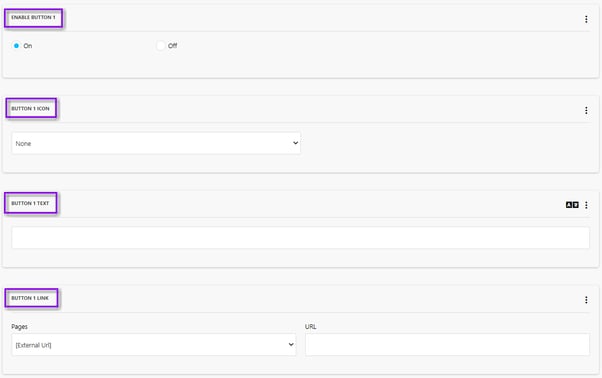
As some themes don’t have the book button already added to their Mobile Shortcut Bar feature, we added an option so that you can choose which button to add the Net Affinity Searchbox to.
Add BOOK as the text on the field you choose, leave the link set as [External Url] and set the button you want in the NET AFFINITY SEARCHBOX options.
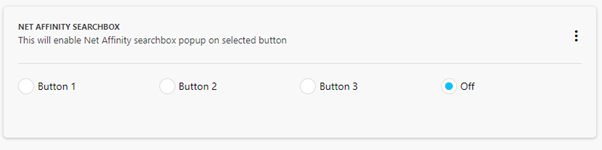
If the Christmas option is enabled in the Occasions tab, you can also choose to add a sparkle effect to one of the 3 custom buttons.
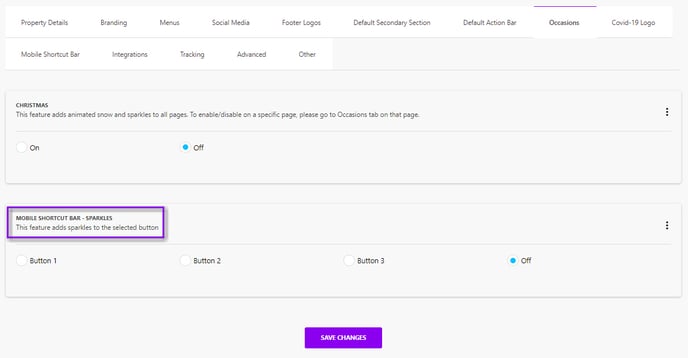
Other Features
Vouchers Button - for some Website Builder themes, they have a VOUCHERS button on mobile by default, this will appear by default on the Mobile Shortcut Bar for these themes.
Action Bar – When an action bar is added to your website, it will display above the Mobile Shortcut Bar
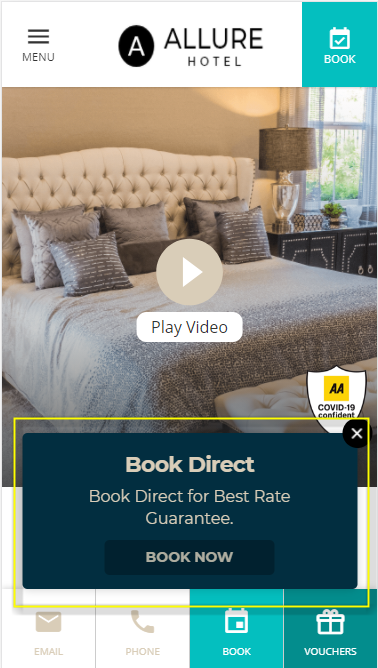
Covid Logo - If the covid logo is activated, it will also show above of the Mobile Shortcut Bar. This will also float above the Action Bar