Note: you will be assigning Enhancement Categories to be available on Service Tariffs, not individual Enhancements, so you may need to review your Enhancement Categories to ensure that the correct Enhancements are included
- Set up the Enhancements as normal and attach them to the relevant category - How to set up an Enhancement / Add On
- Navigate to the relevant Enhancement Category and select Edit
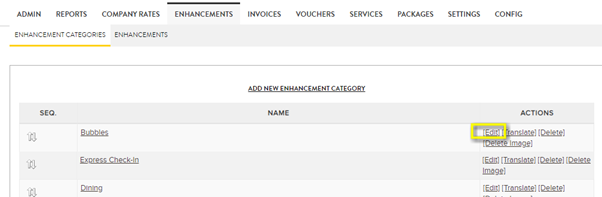
- Using CTRL + F to search within your browser, choose the Service Tarrif that you’d like to include the Enhancement for, under Active Tarrifs
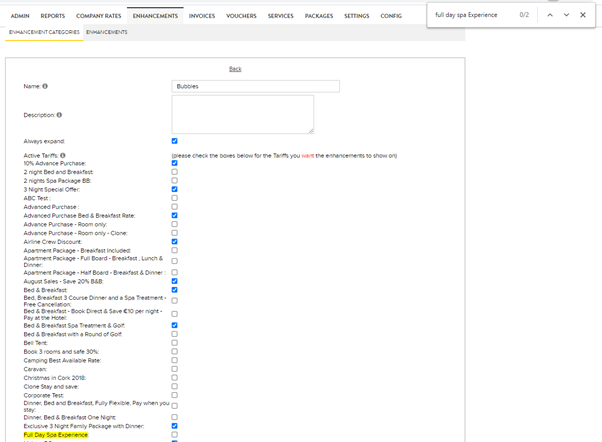
- Repeat for the Active Room Types further down this page, selecting the Services required.
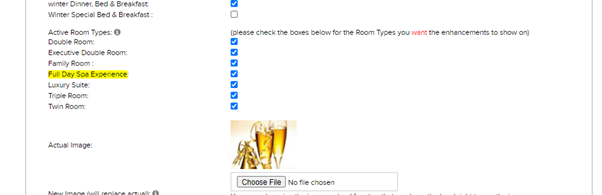
Note – both the Service & the Service Tariff must be selected.
- Check the front end, going through the booking process for Services to ensure that the Enhancements are displaying correctly for you.
- If there are enhancements available to add, it will add a stage to the booking process, equivalent to the Personalise Your Stay page on the room booking process.
- If there are no enhancements available to add, you will be brought straight to the reservation form.
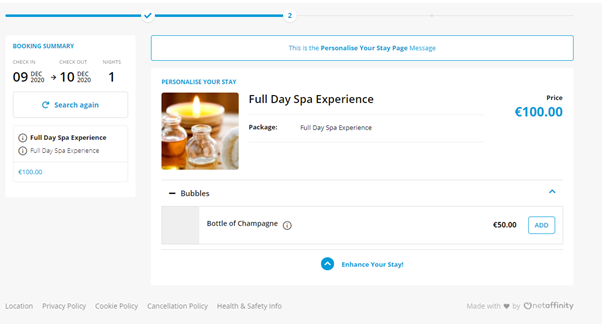
Troubleshooting
If the required enhancement is not appearing:
- Ensure the relevant Enhancement Category is added for both the Service Tarrif & the Service (equivalent to Room Type)
- Ensure that the Enhancement is valid for the date you are searching for availability for the Service