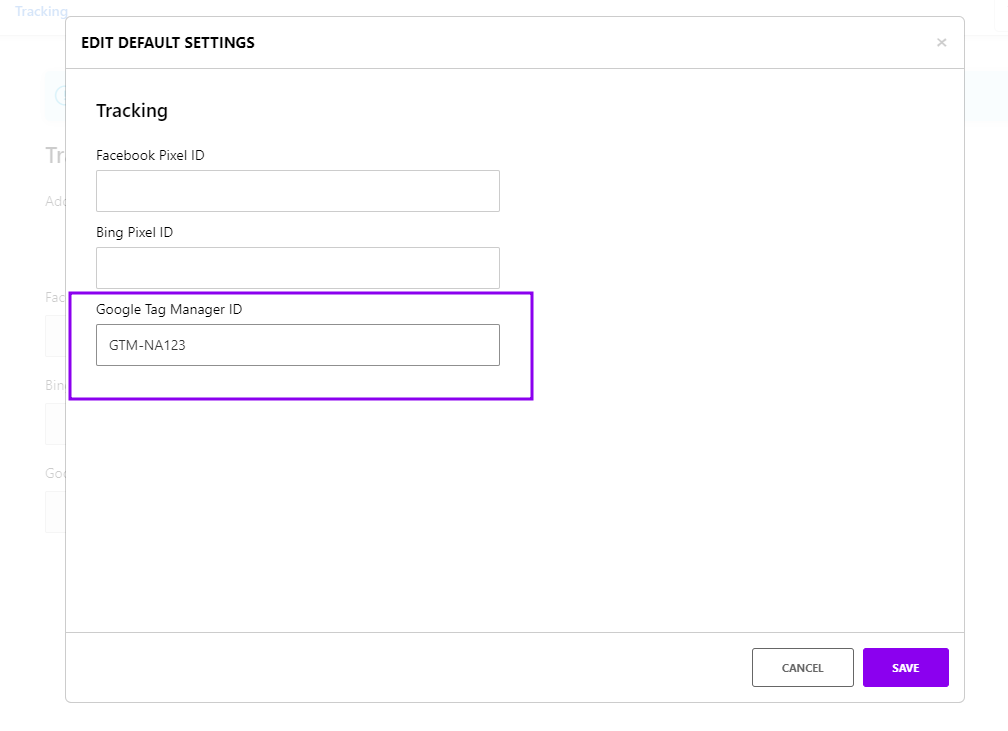- Net Affinity Knowledge Base
- Tracking
- Google Tag Manager
How to add Google Tag Manager (GTM) to Booking Engine Version 2
Log into your booking engine and navigate to Booking Widget > Tracking.
If you are using multiple systems, such as booking engine, voucher system and/or website builder, ensure you have "Use Default Settings" selected. This ensures GTM is deployed to all your systems from one place. Select "Update Default Settings" in the blue information bar.
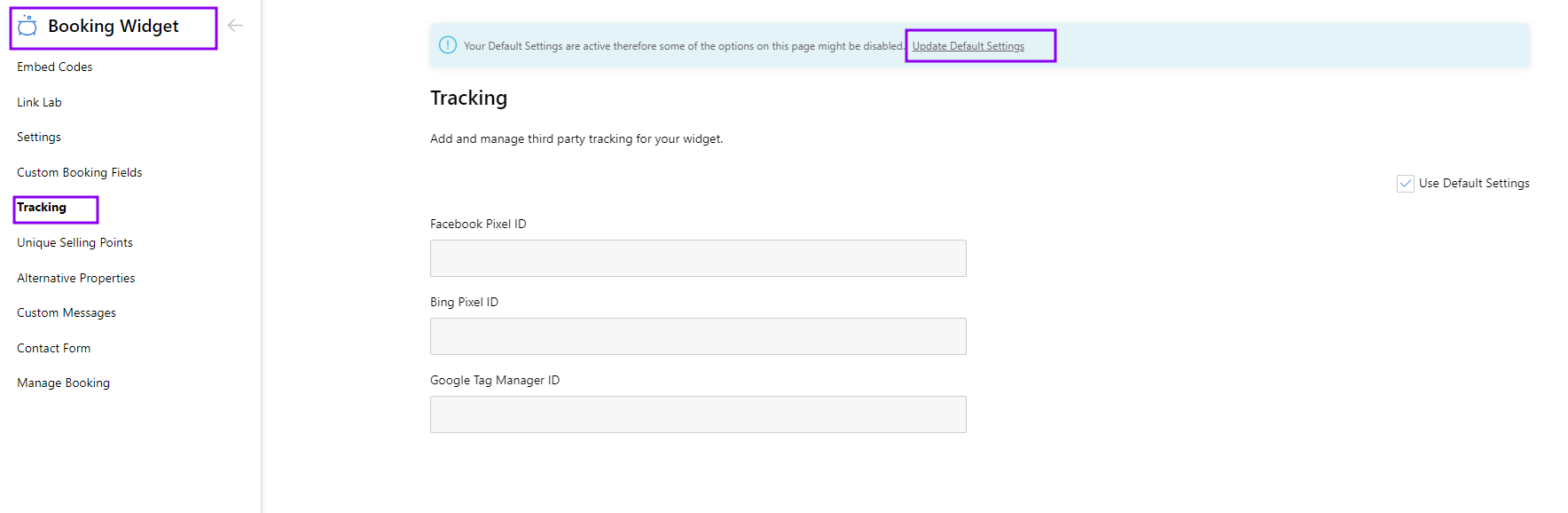
In the pop up modal, enter the GTM ID in the Google Tag Manager ID field (GTM-NA123) and save to deploy GTM.