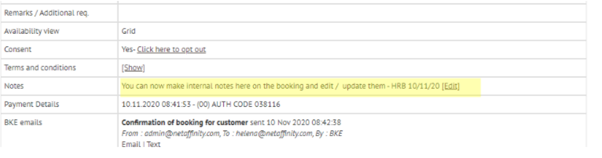- Net Affinity Knowledge Base
- Booking Engine Version 1
- FAQs - Booking Engine
How to add internal notes to a booking
You can add an internal note to the booking within the booking engine.
This can be used to note if a booking has been modified or if a CC was declined for example.
The note is editable.
- Go to Reports > View Bookings
- You can perform ‘search’ for a specific booking or apply filter(s) to view bookings in a specific date range
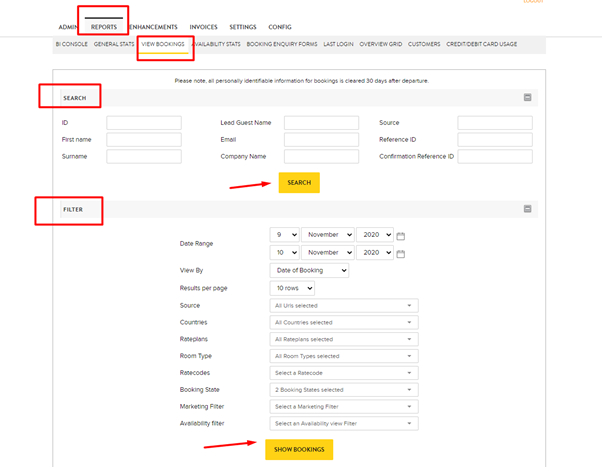
- Chose the booking from the search results and click on ‘view’ to get to the details of that booking.

- When in the booking, scroll down to section ‘notes’ towards the end of the booking form and click ‘edit’ to add the note
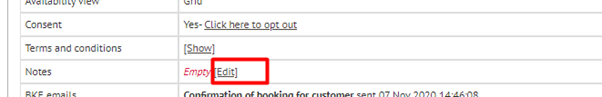
- For best practice, we recommend adding your initials and the date the note was made for future reference.