- Net Affinity Knowledge Base
- Website Builder
- How To's - Website Builder
How to change your website theme
We have loads of themes to choose from so your website stands out from the crowd. It couldn't be easier. The hardest part is choosing which one you like best!
- From the dashboard, under Theme select option Switch
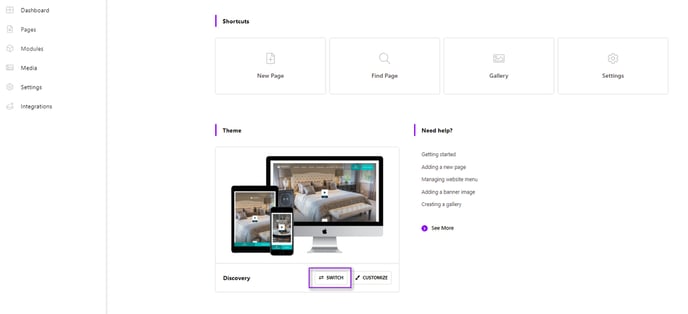
- Scroll through the list of possible stylish themes for your website. See one you like?
- Hover over your favourite theme.
- Click demo to see what your website would look like with this theme
- If you like what you see, Click Apply!
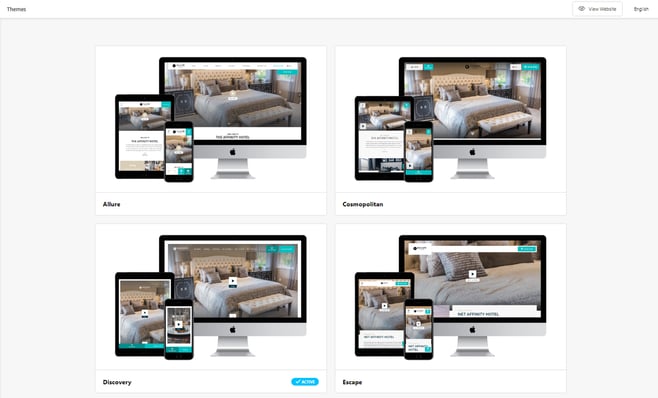
You can change your theme at any point in time following the above steps again!