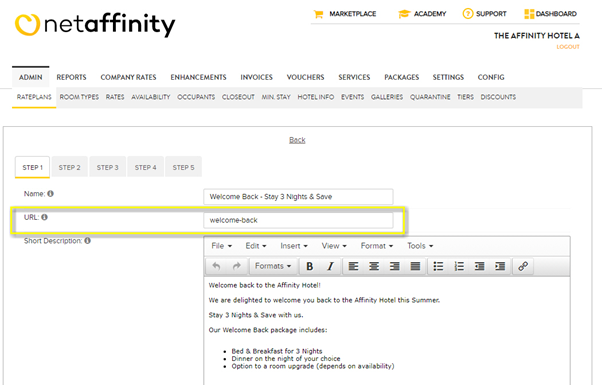- Net Affinity Knowledge Base
- Booking Engine Version 1
- Rateplans, Room Types & Occupants
How to create a hidden Rateplan
You can hide a rateplan from your general availability search and make it visible for users with a promo code or direct link to the rateplan.
Hiding a rateplan from your general availability search means you don't want it to appear for users going into your booking process or special offers and book this offer.
A rateplan can be hidden under Step 3 of rateplan set up.
Tick to "Hide from General Availability Search" and enter a Ratecode if required.
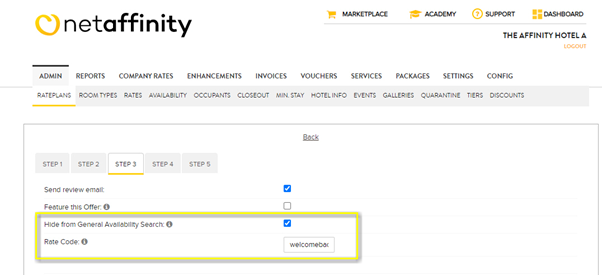
Please note: Ensure that you do NOT enable the Rateplan to appear on any of the specials pages by keeping all grouped special categories unticked in step 3 of the setup.
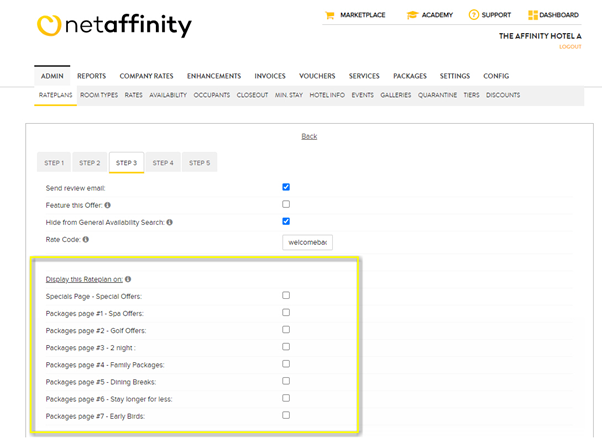
You can enter a ratecode / promo code into the ratecode field of your rateplan and distribute this code to customers to access your hidden rateplan.
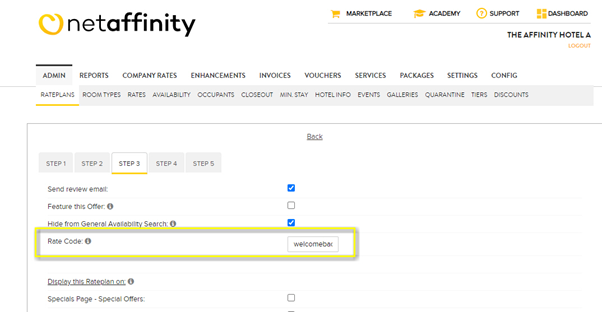
Alternatively, you can use a direct rateplan link to distribute to your customers.
The direct rateplan link can be found by clicking on the rateplan name,
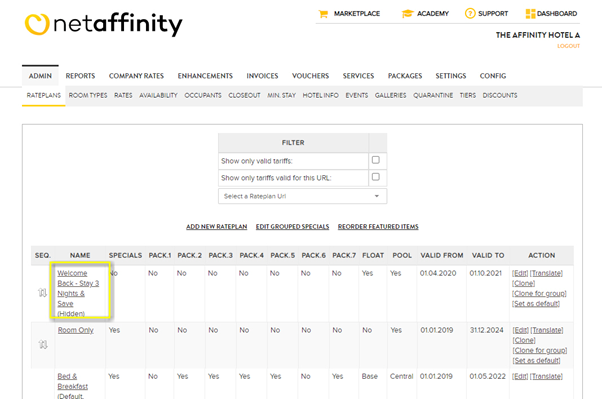
Please choose the third link in the list.
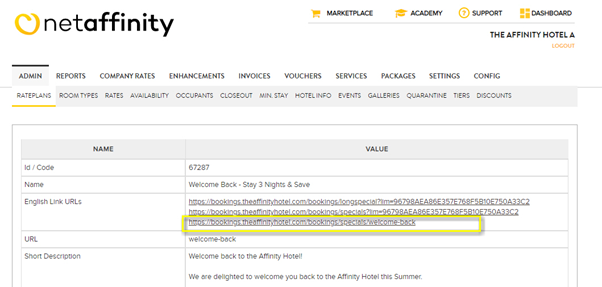
Should your URL not correspond with your rateplan title, you can amend the URL under step 1 of the rateplan setup