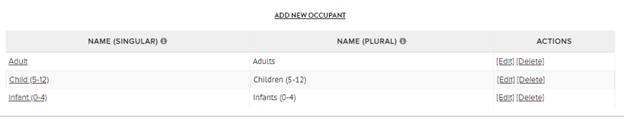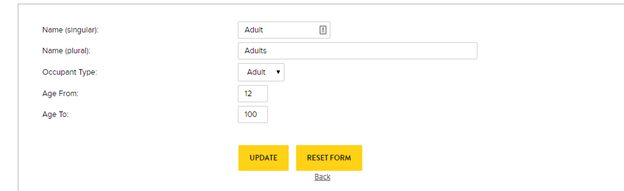- Net Affinity Knowledge Base
- Booking Engine Version 1
- Rateplans, Room Types & Occupants
How to create/update an occupant
To update or create an occupant please complete the following:
- Go to Admin > Occupants
- To edit an existing occupant click 'edit' on the right side of the occupant
- To add a new occupant click 'add new occupant'
- enter the single and plural name for the occupant
- please note to enter the age range in the name if it's a child category, e.g. child aged 3-12
- Don't forget once you create a new occupant you then need to update any rooms types which the occupant applies to - you need to add the new occupant to relevant room types, ie:
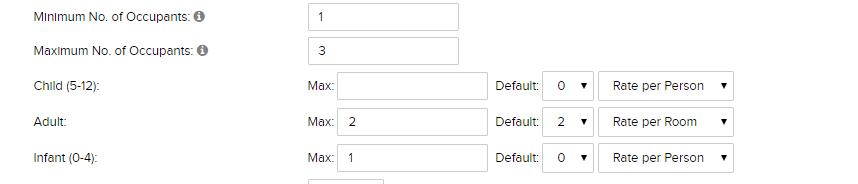
Example of an occupant set up: