- Go to Admin > Hotel Info > Hotel Email > Edit
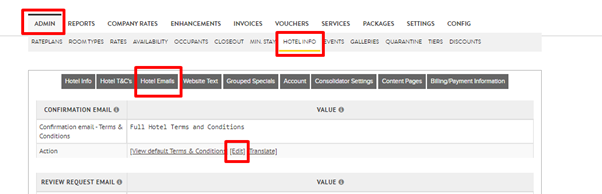
- Add the text of your choice. If copying & pasting from another source - paste as 'plain text' without any pre-formatting.
Important Note:
It is important to update your confirmation email terms and conditions to reflect the T&Cs of your property. If these are not updated, default sample system T&Cs below will pull through to your confirmation email which may cause confusion and issues for guests.
- All rates are quoted subject to availability and alteration. All discounted rates quoted are limited offers and may be subject to a minimum nights stay.
- While every effort has been made to ensure the accuracy of all information. The {BKE_HOTELNAME} does not accept liability for any errors or omissions and reserves the right to change information.
- Should you wish to cancel a reservation prior to arrival, the {BKE_HOTELNAME} has a strict policy of 48 hours notice. In the event of the {BKE_HOTELNAME} not being notified of a cancellation the first night's accommodation will automatically be charged to your credit card. Booking deposit is taken at the time of booking and this is non-refundable.
- Please phone or fax the {BKE_HOTELNAME} direct in order to cancel your reservation. For any special requests please do not hesitate to contact us direct.