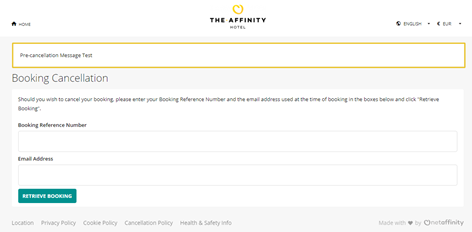How to customise your pre-cancellation message?
It is possible to include a pre-cancellation message that appears on the booking cancellation screen before the cancellation has been confirmed.
- Go to Admin > Hotel Info > Website Text > Edit Website Text
- Enter the pre-cancellation message in the text editor field and scroll to the bottom of the page to Update.
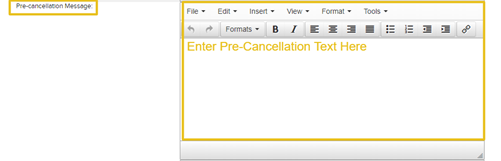
- The pre-cancellation message will appear on the Booking Cancellation Screen after the booker click on the Cancel Booking button located in the confirmation email, see the example below: