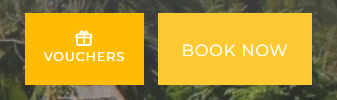- Net Affinity Knowledge Base
- Website Builder
- Integrations
How to enable Gift Vouchers call to action on my Website Builder
Select Integrations from the Dashboard
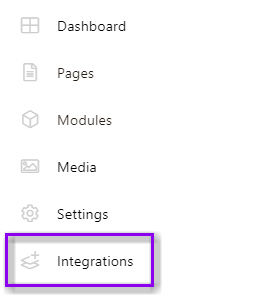
Select Vouchers
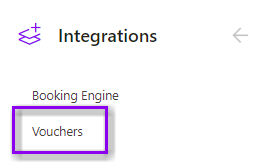
Click Add Voucher button

You have two options now
1. Choose Net Affinity if you do have a voucher module integrated into your Net Affinity booking engine
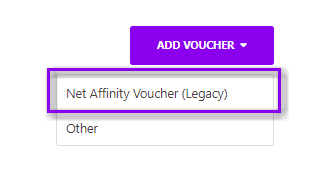
Paste your vouchers url and give that url name & submit data
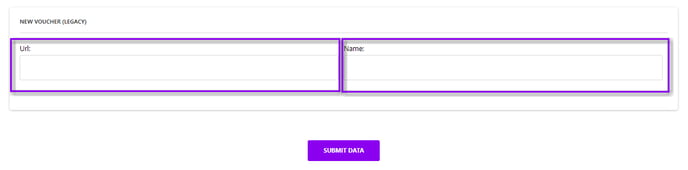
Once added, make sure to activate the integration in order for Call To Action to appear on your website.
![]()