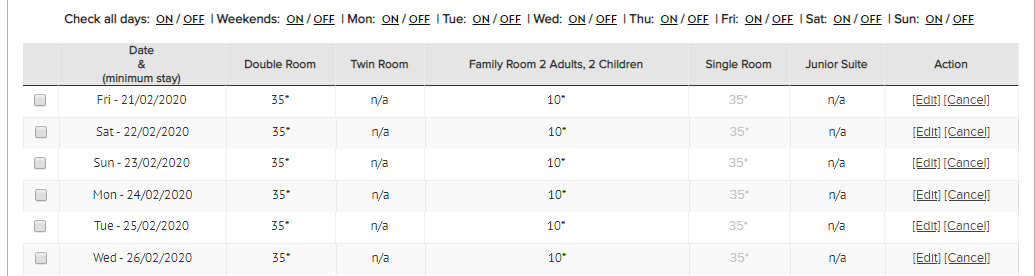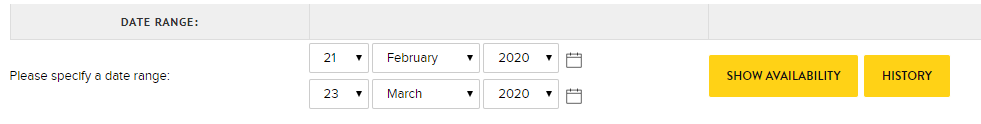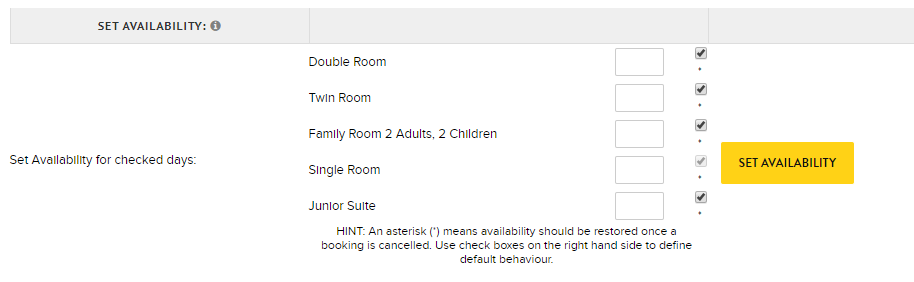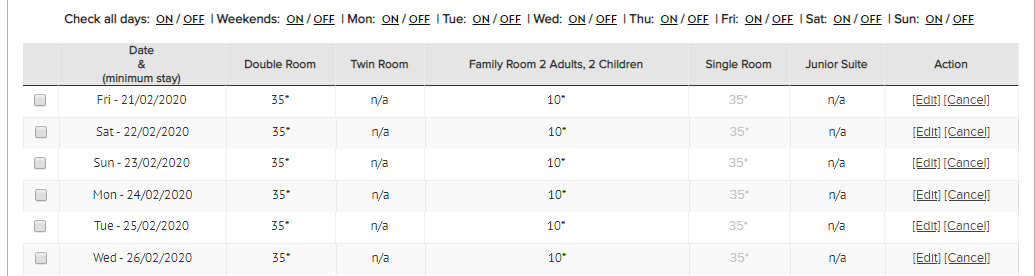How to load availability in the Booking Engine
- Go to Admin > Availability
- Select Rate Plan you would like to load availability to. Note: any rate plans that are set up to pull from central availability will not show on this screen. Read more about pulling from central availability HERE

- Select Date Range you would like to load availability to.
- Click Show Availability
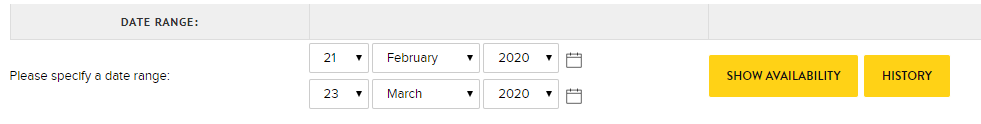
- Input how many rooms you would like to load for each room category over the date range
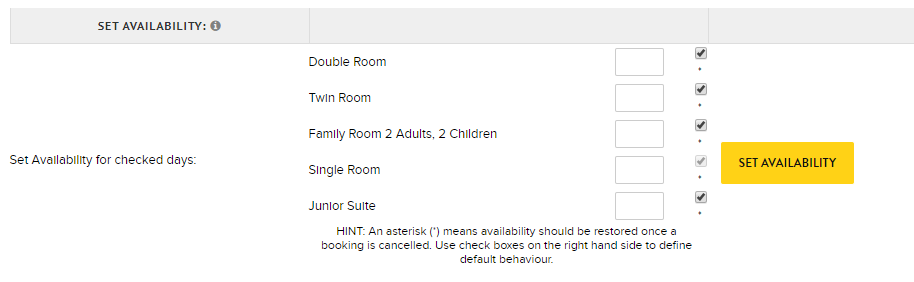
- Then select the dates by checking all days which will apply a tick to each box and click update
- Click Set Availability