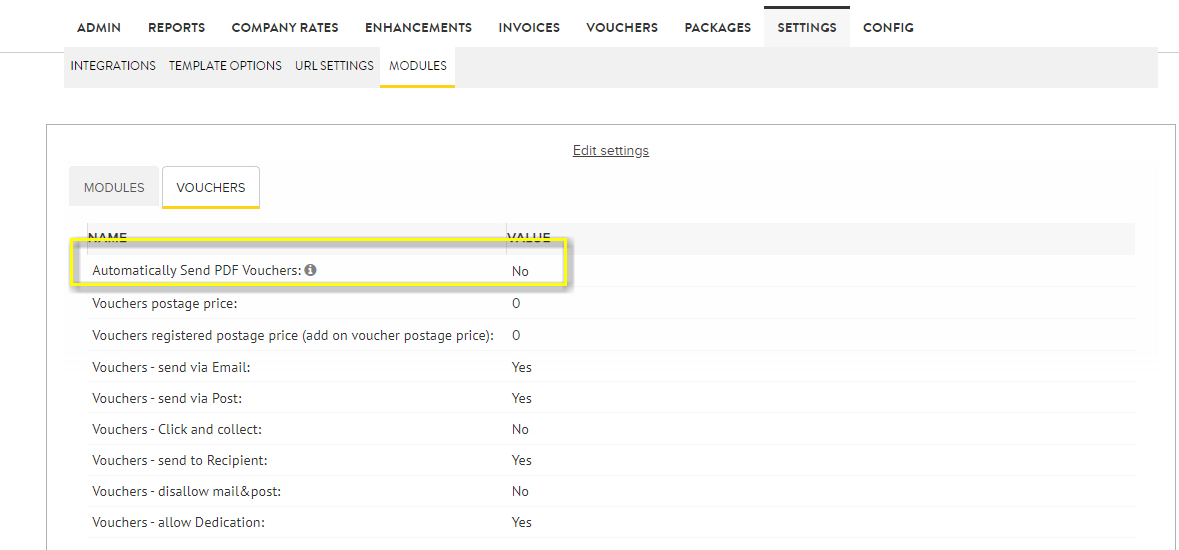How to mark vouchers as paid on the Booking Engine?
You have an option to mark the vouchers as paid.
Go to Vouchers > Vouchers Orders > select the date range
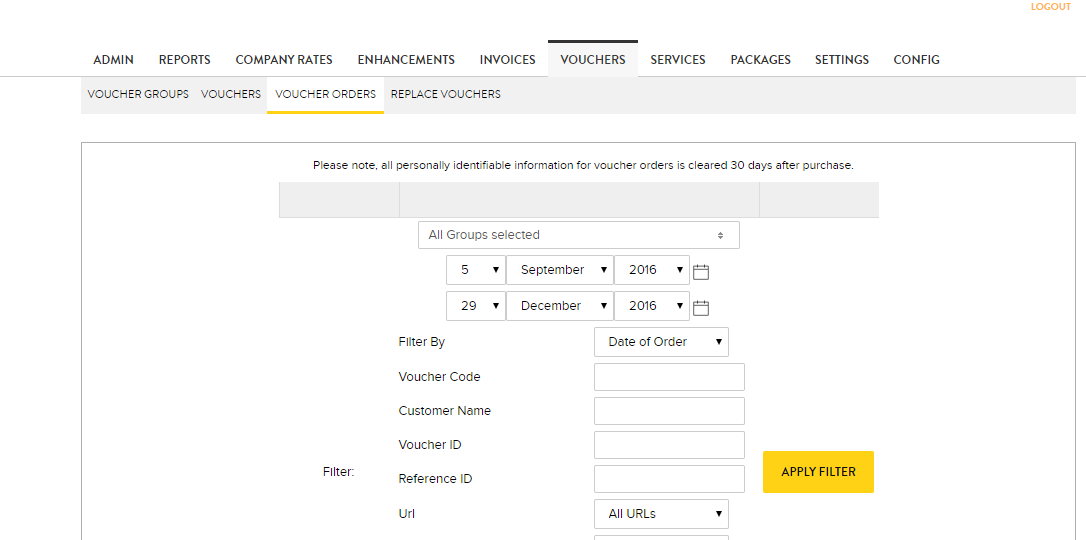
Find the voucher in question and select option 'mark as paid' under 'actions'
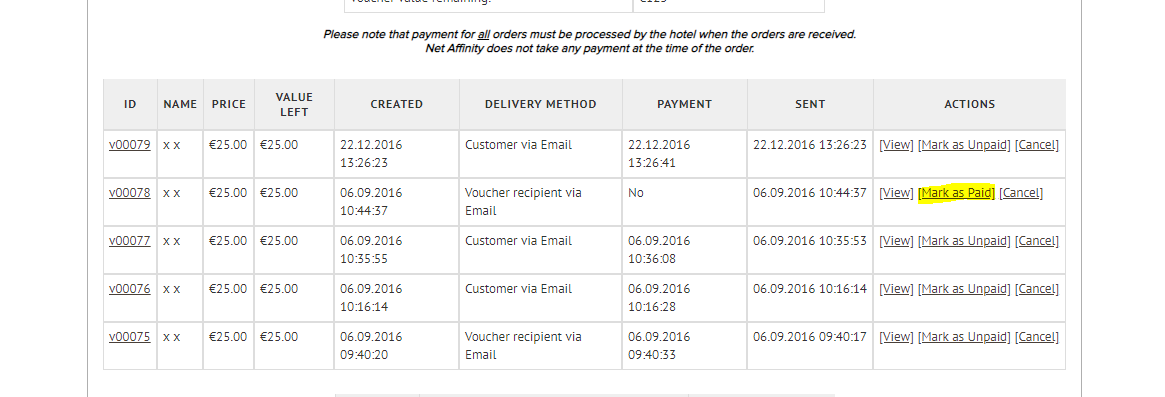
Check your vouchers settings:
- can you send the vouchers by post?
- can you send the vouchers by email?
- is the voucher pdf sent automatically once the order is placed online?