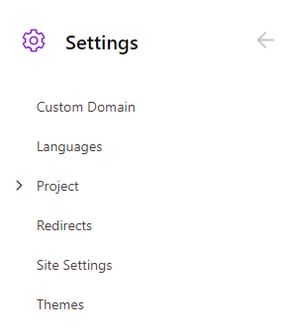- Net Affinity Knowledge Base
- CMS
- Template Website
How to navigate your template website
The Content Management System (CMS) is split into four categories – Pages, Modules, Media and Settings
Pages
All created pages are found under Pages.
- To reorder these pages for internal use click on Order. Click & drag items to where you’d like them. Save.
- Pages that are not yet public will be flagged as disabled.
- Each page can also have subpages. E.g Rooms is one page with subpages
Additional Features:
- New: Add a new page.
- Find: Search for a specific page.
- Order: Reorder the sequence of page.
- Restore: Retrieve pages that have been deleted.
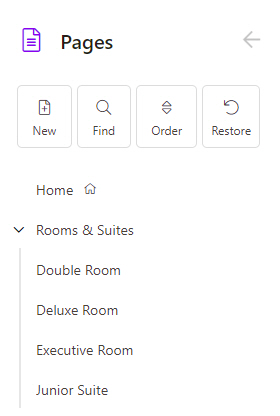
Modules
The modules are:-
- Datasets: Create & update features that can be added to a page.
- Forms: Create & manage all forms.
- Galleries: Upload & manage home banner images, inside page banner images and all galleries.
- Menus: Edit & update menu items
- News: Add news items.
- Pop Up Messages: Add & Manage Pop Up Messages for your website.
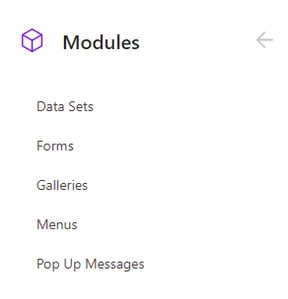
Media
Under Media, the following are found:
- Images: Upload images to be inserted within the copy/content of a page.
- Files: Upload & manage all PDF & Word documents.

Settings
- Redirects: Set up a URL redirect.