- Net Affinity Knowledge Base
- Booking Engine Version 1
- Rateplans, Room Types & Occupants
How to pull availability from central pool
If you would like your rateplan to pull from the Central Pool of Availability you can do this per rateplan under Step 4 of rateplan set up and enable Pull from Central availability.
- Go to Admin > Rate Plans > under Action select Edit
- Enable 'Pull From Central Availability'
- Update to save your changes
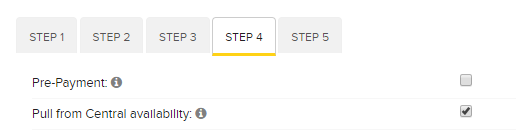
After enabling this function on a rateplan set up, you do not need to load availability for this particular rateplan separately.
The availability that is loaded for your default rateplan will also be shared with this rateplan.
You will not see this rateplan on the Availability page: Admin > Availability.You can review availability for the rateplan under your default rateplan .
Please note that this is only possible to be set up and work correctly if this rateplan and your default rateplan have the same room types enabled. You can review room types enabled for each rate plan under step 5 of the rateplan setup: admin > rateplans
Do you want to link two different room types across all different rateplans instead? Have a look on how to set up pooled inventory HERE